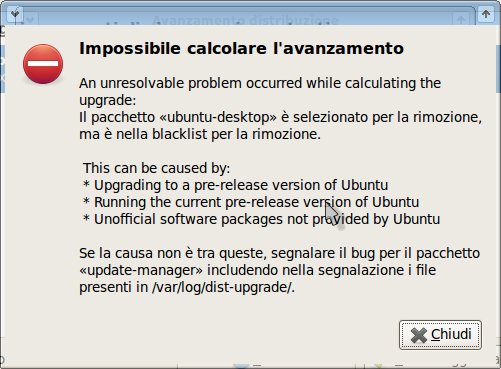Happy 2011 everybody!
"A human being should be able to change a
diaper, plan an invasion, butcher a hog, conn a ship, design a
building, write a sonnet, balance accounts, build a wall, set a bone,
comfort the dying, take orders, give orders, cooperate, act alone,
solve equations, analyze a new problem, pitch manure, program a
computer, cook a tasty meal, fight efficiently, die gallantly.
Specialization is for insects." (Robert A. Heinlein)
Friday, 31 December 2010
Happy New Year!
I learn from Giovanna's Blog that the coming year is a prime number ... will it be also a "prime year"?
Friday, 24 December 2010
More wireless bridging
I recently had to move one computer to anther room, so I had to connect two rooms with my router placed in the living room. Not willing work with cables across the house I decided to expand the wireless bridging I already had set-up by adding a new access point. This time I double checked hardware characteristics before to buy and I eventually decided for a Netgear WG602 (V4) access point. Using only hardware of the same producer is not mandatory but it often helps.
Labels:
access-point
,
bridging
,
Netgear
,
WG602V4
Friday, 10 December 2010
Synergy: how to make comfortable your netbook at home
Netbooks are, in my opinion, one of the most important innovations in mobile computing: they represent an unique mix of low price, flexibility and mobility. On the other hand netbooks lack a little on the ergonomic side. Netbook's small keyboards and mousepad aren't the most comfortable things to use, often they they are even less comfortable when your netbook is placed on the desk near your desktop computer.
A software solution to a hardware problem
External mouse and keyboard can, of course, be plugged to your netbook but this would mean having to deal with hardware switches, cables or, in case of wireless devices, Bluetooth configurations every time you switch between your desktop and your netbook computer.
Here comes Synergy: a simple utility that lets you use your desktop computer's mouse and keyboard to control your netbook without the need of any extra hardware but a network connection, in the most intuitive way by simply moving your mouse pointer off one side of the screen like you were using a single computer with two displays.
Labels:
Desktops
,
EEEPC-900
,
Netbooks
,
Sempron-2400
,
Synergy
Monday, 29 November 2010
Ubuntu 10.04 NBR on EEEPC 701(4G)
I've been recently asked by a friend to upgrade his EEEPC 701 (4G) to a more up to date operating system (it still had original Xandros running). I decided to install Ubuntu 10.04 (netbook edition) since I use it, and I'm quite satisfied of it, while the latest Ubuntu version performed poorly on my EEEPC 900 so I supposed it could only be worse in the EEEPC 701.
Installation and first impressions
As usual I backed up the EEEPC home folders (I almost forgot how limiting original Xandros “easy mode” was), I prepared a bootable SD card, booted the EEEPC from it and proceeded with the usual install steps. When prompted for disk partitioning I, of course, chose to use the whole disk.
After install I briefly tested the new system and everything seems to work fine, the boot time was about one minute and half and all the hardware has been properly recognised. All but the battery which shows the same annoying message I have on the EEEPC900. Ubuntu Netbook edition appears being still fully usable also with the smaller EEEPC 700 screen resolution. Only negative point the newly installed operating system takes up to 80% of the small EEEPC internal SSD drive.
Conclusions
Not the latest computer with not the latest operating system so … but it has been, in my opinion, an experience worth to be shared. One of the good points in Ubuntu is being able to “reviving” old machines and making limited hardware a little less limited. I hope they don't forget this while looking for new solutions like the new Unity desktop.
Labels:
EEEPC-701
,
Linux
,
Ubuntu
,
Ubuntu-10.04
Saturday, 13 November 2010
Nokia QT: Compiling a Symbian application
After my initial testing of Nokia QT I had still the whole mobile application compilation part to test. So, once the Ubuntu upgrade season has ended, I decided to take some time and try to compile my simple “hello world” program as a Symbian application and test it on my Nokia 5800 phone.
Linux version of Nokia QT, as I did already write, doesn't directly support compilation of mobile applications. This is some way solved by the “remote compiler”; an experimental service, provided by Nokia forum, that compiles sources sent to it returning back the mobile device installation file. The whole process might look complex at first, but it's well documented both in Nokia QT help files and in forum's pages.
Remote compiler configuration
In order to access to the remote compiler service you must be registered to Nokia QT forum; once registered you can configure your user-name an password in remote compiler configuration form and start using then service.
Labels:
Linux
,
Nokia
,
Nokia-5800-XM
,
Programming
,
QT
Saturday, 23 October 2010
Blog-Birthday Two
Time seems to fly (when you hare having fun) by the way my second year of blogging just ended and the third is going to start. Many thanks to who visited my blog during this year and let me know if I can improve in any way. We're here to learn after all.
Labels:
Blog-birthday
Wednesday, 20 October 2010
Upgrading to Xubuntu 10.10
As soon as the new release of XFCE4 based Ubuntu (Xubuntu) has been made available I decided to upgrade my desktop computer (Sempron 2400).
The upgrade process (Where my “upgrade invitation” is?)
As soon as I saw the new release available on Xubuntu home page I launched the update-manager program in order to upgrade but … I couldn't see usual upgrade to a new release button. After some time I discovered that, being current version a LTS, Xubuntu's upgrade manager was configured to only notify new LTS releases. After disabling that option I eventually got my release upgrade button.
Labels:
Linux
,
Sempron-2400
,
upgrade
,
Xubuntu-10.10
Tuesday, 12 October 2010
Test drive: Ubuntu 10.10 Live on the EEEPC 900
The long awaited Ubuntu “Upgrade Sunday” has finally arrived, I decided so to download the netbook edition and test it, in live mode, booting from a SD card. After the deluding results of the beta version test I was really eager to see how the final release was.
Boot from SD card
I prepared a bootable SD card, as usual, with the utility provided by Ubuntu itself and restarted the EEEPC and let it boot from the SD card. The boot process has been quite long, about five minutes, with the usual mid-boot stop to ask for install or live boot. Of course this boot time is not an absolute value since it depends from the SD card speed and, probably, from the live boot choice but is still considerably longer than how much the previous (10.04) version took to start.
Labels:
EEEPC-900
,
Linux
,
Test-drive
,
Ubuntu-10.10
Friday, 1 October 2010
Installing Nokia QT SDK on Ubuntu Linux
QT (pronounced as in “cute”) is a C++ multi-platform application framework and integrated development environment actually maintained by Nokia. QT is in the development scene since about 1991 but I got news about it only recently from a Ghabuntu's tweet. Since it promised a rapid multi-platform application development even for Nokia Symbian phones I decided give it a look.
Downloading: QT SDK or Nokia QT SDK?
QT is available for download in two version: QT SDK is in some way a “plain” version for desktop applications development while Nokia QT SDK is a version specifically studied for developing and deploying on Nokia devices. I downloaded Nokia QT SDK since I'm more interested in experimenting in mobile development. After some searching on QT forum it came out that Nokia devices compiling is not entirely supported in Linux version. In order to compile on Nokia devices one must download the “offline” version of Nokia QT SDK and then activate the “remote compiler” option, a service, held at Nokia forum which provides compilation of sent sources.
Installation
Once downloaded QT installation file I made it executable and launched as usual
chmod +x Nokia_Qt_SDK_Lin32_offline_v1_0_1_en.runsudo ./Nokia_Qt_SDK_Lin32_offline_v1_0_1_en.run
the installation wizard started, after agreeing with license I selected the “custom” installation option in order to enable the “remote compiler”
Wednesday, 8 September 2010
Test drive: Ubuntu 10.10 netbook edition live (beta) on the EEEPC 900
The Ubuntu upgrade season is approaching and, as usual, I decided to give a look at the recently released beta version. I started from the netbook edition because it's the distribution that keep me more interested and, in some way, concerned.
Download, make and boot ...
Preparing a live USB disk has become an almost trivial task: I downloaded Ubuntu's ISO image from Ubuntu download page and prepared a booting SD card with the utility that Ubuntu itself provides. After few minutes (of disk preparing the download took a little longer) I've been able to restart my EEEPC and boot from the just prepared SD card.
The boot process took a little long to complete but this might be accountable to the SD card. At roughly half of the boot process the system asked if I'd liked proceed with installation or evaluating the live edition.
Labels:
EEEPC-900
,
Linux
,
live-USB
,
Netbook-edition
,
Test-drive
,
Ubuntu-10.10-beta
Sunday, 5 September 2010
Upgraded to Netbeans 6.9.1 (on the EEEPC)
From time to time it happens I start dusting off the development environment on my EEEPC in order to start with some little new experiment. I so decided to upgrade Netbeans 6.8 there installed to the latest version 6.9.1.
Upgrading the JDK
As first step I decided, even if It's not strictly necessary, to upgrade to the latest JDK. I downloaded the self extracting archive from Oracle's download page and extracted it into the /opt directory:
chmod +x jdk-6u21-linux-i586.binmv jdk-6u21-linux-i586.bin /optsudo /opt/jdk-6u21-linux-i586.bin
As alternative JDK OpenJDK can be installed by a simple apt-get command:
sudo apt-get install openjdk-6-jdk
Installing Netbeans 6.9.1
I downloaded Netbeans installation file from Netbeans.org download page then I executed it:
chmod +x netbeans-6.9.1-ml-javase-linux.shsudo ./netbeans-6.9.1-ml-javase-linux.sh
the installation program starts and it's only matter of agreeing with licences and clicking “next”.
Friday, 20 August 2010
DVD labelling with Lightscribe on Ubuntu (and the EEEPC)
Just before departing for the Philippines I bought a Lacie external DVD burner for using with the EEEPC. I only needed to be able to burn DVDs while travelling but, since the price difference was minimal, I decided to buy a Lightscribe capable DVD burner. Now, back in Italy, while I'm involved in preparing vacation's slide-shows and and videos, I decided to burn my first Lightscribe label using Ubuntu and the EEEPC.
Installation
There are plenty of tutorials on the 'net about installing Lightscribe software, I based myself on this tutorial from Ubuntu community. First I downloaded Lightscribe system software and labelling software deb packages from the following links:
then I installed them with the dpkg command (you can do it also by double-clicking on the files)
sudo dpkg --install lightscribe-1.18.8.1-linux-2.6-intel.debsudo dpkg --install lightscribeApplications-1.18.6.1-linux-2.6-intel.debsudo dpkg --install 4l_1.0-r6_i386.deb
Labels:
EEEPC
,
Lightscribe
,
Linux
,
Ubuntu
Saturday, 14 August 2010
I'm back

Hello I'm back! After one month of relaxing stay in the Philippines I eventually returned in Italy. I know, I promised to write something while in the Philippines … I didn't, sorry, but I was really too relaxed. One thing really impressed me in the Philippines has been the great offer of WiFi internet connection available: in hotels, commercial centres, and even while travelling from Cebu to Tagbilaran on the OceanJet ships. So different from the odd WiFi situation here in Italy!
By the way now I'm back here in Italy and, even if I'm committed to sorting, managing and showing something like 13GB of pictures an video I'll be soon back with some boring technical post.
Stay Tuned!
Labels:
Italy
,
Philippines
,
WiFi
Wednesday, 7 July 2010
Rejoining with my heart
At last, after three years, I managed to do it. I'll come back in the Philippines, I'm going to depart from Italy Thursday and I'll stay there for about a month. So, if you happen to see my face around Cebu or Bohol don't worry, you have not been reading too much this blog, It's really me.
From a more technical point of view (I can't help not going technical) I'll try during this month to keep in touch with my job in Italy. This will mean interacting a lot with mobile internet and internet cafés in the Philippines. Do not expect a lot of posting during this month but I'll try to share in some way this experience.
Stay tuned!
Labels:
Philippines
,
Travel
Wednesday, 30 June 2010
Alternative browsers on the EEEPC 900
After the release of Linux version of Google Chrome browser I've, at last, decided to give a try to a couple of browsers alternative to Mozilla Firefox: Google Chrome and Opera, in order to see how they work on the EEEPC 900.
Download and installation
Both browsers are available for download as “.deb” files so installation process has been quite smooth and easy. I downloaded both installation files from the respective sites and installed them using the dpkg command (of course they can also be installed by double-clicking on the install files if you don't like using the command line interface).
I so installed Opera with the following command:
sudo dpkg --install opera_10.11.4791.gcc4.qt3_i386.deb
The installation program notified a missing dependency on libqt3-mt, I installed it using apt-get command:
sudo apt-get install libqt3-mt
And Opera installation process completed successfully.
In similar way I installed Google Chrome with the following command:
sudo dpkg --install google-chrome-stable_current_i386.deb
This time the installation process completed without errors.
Labels:
EEEPC
,
Google-Chrome
,
Linux
,
Opera
,
Ubuntu
Thursday, 13 May 2010
Xubuntu 10.4 on Sempron 2400 (full install)
The third and last act of the upgrade season is the desktop computer (Sempron 2400) upgrade. Unfortunately, because my recent switch from Ubuntu to Xubuntu I suppose, I cannot proceed with a regular upgrade. The upgrade process stops after the sources gathering phase with this message.
I so decided to go for a plain install in order to, eventually, have a much cleaner system.
Before installing
Before installation I only had to back-up my home folder since all data I have are kept in the home folder or in NTFS partitions that will remain untouched by the installation process.
I then downloaded Xubuntu install disk image from its download page and prepared a boot disk on a 1GB USB disk using Ubuntu's boot disk creator.
Labels:
Install
,
Sempron-2400
,
Xubuntu-10.4
Tuesday, 4 May 2010
Upgraded the EEEPC 900 to Ubuntu 10.4 (NBR)
The big upgrade season has, at last, arrived. The first computer I decided to upgrade to the freshly arrived Ubuntu distribution is the EEEPC 900.
Night-time upgrade process
Tuesday night, the 29th, I noticed the “New release available” button displayed in Ubuntu update manager. I so decided to start the upgrade process and to go to sleep also because the download process was promising to be quite long (it did take about two hours at last).
Labels:
EEEPC-900
,
Ubuntu-10.4
,
upgrade
Upgraded the PIII550 to Ubuntu Server 10.4
The upgrade season continues: after upgrading the EEEPC 900 I decided to upgrade the little headless server (PIII at 550MHz) I keep mainly as Torrentflux server and for server-side experimenting.
Upgrade process (a little troublesome)
I started the upgrade process, as suggested in this Ubuntu page:
sudo do-release-upgrade --devel-release
The upgrade program informed me that I was upgrading from a SSH session and, once I confirmed, it started with the download of new files (quite a smaller download than standard Ubuntu). Unfortunately I had the bad idea of continue working on my desktop computer (Sempron 2400) and I managed, at last, to have my desktop system locked and the SSH connection, with the upgrading process, lost. (Definitively memory intensive processes like panorama stitching aren't a good Idea while waiting for some important task to complete). As second error I did not use the GNU Screen utility to start upgrade process so I had no mean to recover the lost session. At last I did let the upgrade process to continue until I realized, checking it with the “ps” command, that it was clearly waiting for an user input. At this point I had no option but to restart the computer.
After the computer restarted I launched again the “do-release-upgrade” command (I used the screen command before this time) and the upgrade process resumed exactly from point it was arrived before. I cannot guarantee that you can stop and restart the upgrade process from any point but fortunately it worked from me. The upgrade process continued, with e lot of replace-or-keep-old-file user input requests until it arrived to the final restart and I had, eventually, my little server fully upgraded and working.
Conclusions
The second upgrade has been successful even if with some problems (my fault not Ubuntu's) just one thing: if you are running some important task over an SSH connection never ever forget using the screen utility before.
Labels:
PIII-550
,
Ubuntu-Server-10.4
,
upgrade
Friday, 30 April 2010
Sharing hardware projects with Fritzing
As I started with my first experiments with the, recently bought, Arduino board (I'm mainly reproducing examples provided with development software) I've also started looking for a good program for sharing circuit schematics. There are many Linux programs to draw circuit schematics, I played a little with KiCad for example, but usually these programs aren't suited for producing images to be shared on the net. This is not surprising if you think that usually a circuit CAD program is required to produce high quality output for printing (or plotting) of very complex hardware projects while my requirements were quite the opposite. What I was looking for was a program to easily produce low quality images of very simple circuits.
Fritzing
Fritzing is a open source tool specifically aimed to the documentation, sharing and teaching of electronic projects. I downloaded the Linux 32 Bit version from the download page and extracted it in "/opt/" folder:
sudo mv fritzing.2010.04.16.linux.i386.tar.bz2 /opt/sudo tar xvjf fritzing.2010.04.16.linux.i386.tar.bz2
then I started it by executing the "Fritzing.sh" script
Labels:
Arduino
,
Circuit-CAD
,
Fritzing
,
Sharing-projects
Tuesday, 20 April 2010
New toy on the desk: Arduino 2009
Sunday there's been, here in Genoa, the usual twice-a-year surplus fair where I'm used to go looking for some cheap and unusual hardware. I come back with, among various things, a little “Arduino Duemilanove” board. (“Duemilanove” stands for 2009 in Italian).
Labels:
Arduino
,
Embedded-programming
Tuesday, 13 April 2010
Test drive: Kubuntu 10.4 Netbook edition (live) on the EEEPC 900
During the recent test about Ubuntu 10.4 Netbook I noticed that also Kubuntu (the KDE based Ubuntu derived distribution) has made available a Netbook edition distribution. I couldn't so resist not to give it at least a quick look.
Image download and preparation
Preparing a bootable SD card is almost not worth mentioning considered how simple this operation has become. I downloaded, using Bittorrent, Kubuntu Netbook edition (beta) from here and then used Ubuntu boot-disk creation utility to prepare the bootable media.
Labels:
EEEPC-900
,
Kubuntu-Netbook-10.4
,
Test-drive
Friday, 2 April 2010
Happy Easter
I'll hardly write a new post before Sunday so let me say everybody ... HAPPY EASTER!
Labels:
greetings
Friday, 26 March 2010
Test drive: Ubuntu 10.4 (Beta) Netbook Live on EEEPC 900
After so much earing about the latest Ubuntu release I decided to give it at least a quick look. I don't like installing beta versions, if I can avoid it, fortunately now-days live versions and USB disks give us the capability to operate a extensive test on a new operating system without the need of a full installation.
Disk preparation
Preparing the boot disk disk couldn't be simpler: I downloaded Ubuntu ISO image from here (I used Bittorrent as usual). Then Ubuntu's startup disk creator made a bootable SD card in matter of minutes.
Labels:
EEEPC
,
Test-drive
,
Ubuntu-10.4
Tuesday, 23 March 2010
10 000 Thanks
I just realized that my counter reached 10000 hits. Not a lot to say about it but thanks to everyone!
Labels:
Thanks
Thursday, 18 March 2010
Again mobile development: Python S60
Java ME is not the only language available for S60 Symbian phone developing. I never tried Python development before because I've never seen advantages in learning a new language when I could do almost anything with the ones I already knew. Things are quite different in mobile development since Python makes, at least initially, to start developing simpler than Java ME.
Labels:
Linux
,
Nokia-5800-XM
,
Python-S60
Friday, 19 February 2010
Mobile development with the EEEPC: J2ME
If you wonder why I've been recently dusting off Netbeans on the EEEPC it's mainly because I decided to start experimenting a little with mobile programming on the Nokia 5800 XM. I've had experimented before with mobile programming but this is my first tentative with an “all Linux” solution.
Installation
To enable Netbeans to J2ME mobile development I had, at first, to download and install the mobility plug-in. From the plug-in management window …
Labels:
EEEPC
,
J2ME
,
Linux
,
Netbeans-6.8
Tuesday, 16 February 2010
Netbeans 6.8 on the EEEPC
I recently updated Netbeans, installed on the EEEPC 900, to the latest released version. I first downloaded it from Netbeans download page. I usually prefer to download the base version, since I don't know preventively what I'm going to experiment and which plug-ins I'm going to need.
Installing Netbeans has been so only matter of executing the downloaded file
chmod +x netbeans-6.8-ml-javase-linux.shsudo ./netbeans-6.8-ml-javase-linux.sh
the installation then started and, after agreeing with the usual license, I selected the installation path and the SDK to be used.
Labels:
EEEPC
,
Install
,
Netbeans-6.8
,
Ubuntu
Friday, 5 February 2010
Remote controlling a Linux machine
One of best things in Linux is that it gives you for free features that, in other operating systems, are supposed to be limited to professional versions.
One of the first things I learnt about Linux has been how to remote control it. Not surprising if you think the first Linux machine I regularly started working with (PIII550) is a headless one.
Installing OpenSSH daemon
In order to remote access a Linux machine a SSH server daemon must be installed (OpenSSH in this case). In Ubuntu this is just matter of a single apt-get command
sudo apt-get install openssh-server
once install completed you can access the remote machine by typing
ssh remote-machine-ip-address
Tired of command line?
Remote control in Linux is not limited to command line. If you type from your client machine:
ssh -X remote-machine-ip-address
then, while in the remote machine, you might need to set the DISPLAY environment variable:
export DISPLAY=local-machine-ip-address:0
you can then run your X11 applications
Labels:
Linux
,
PuTTY
,
Putty-S60
,
remote-control
,
XMing
Monday, 25 January 2010
New toy on the desk: Nokia 5800 XM
After some years I finally decided to buy a new mobile phone. Sorry no Linux here, Android based phone were still far out of my planned budget. My choice has so fell on the Nokia 5800 XM simply because it had all the features I was asking for (GPS, MP3 player, WIFI connectivity … and doing phone calls too, of course) at the lowest price.
Labels:
Cellphone
,
Nokia-5800-XM
Wednesday, 13 January 2010
Mounting a permanent Samba share
I recently bought a network disks in order to use it as external storage for all my computers. I so immediately felt the need of an easier way to access to Samba shared folders. This is even more evident in my desktop computer where Xubuntu standard file manager (Thunar) doesn't even support Samba shared folders.
Mount a samba share in fstab
I decided to permanently mount the network disk shares configuration file, I followed this how-to from Ubuntu wiki with only a few changes.
I first installed smbfs file system
sudo apt-get install smbfs
Subscribe to:
Posts
(
Atom
)