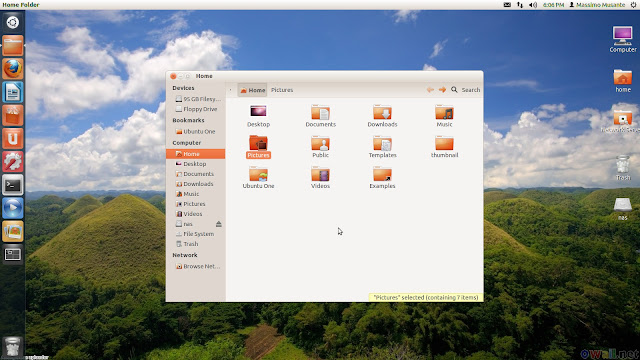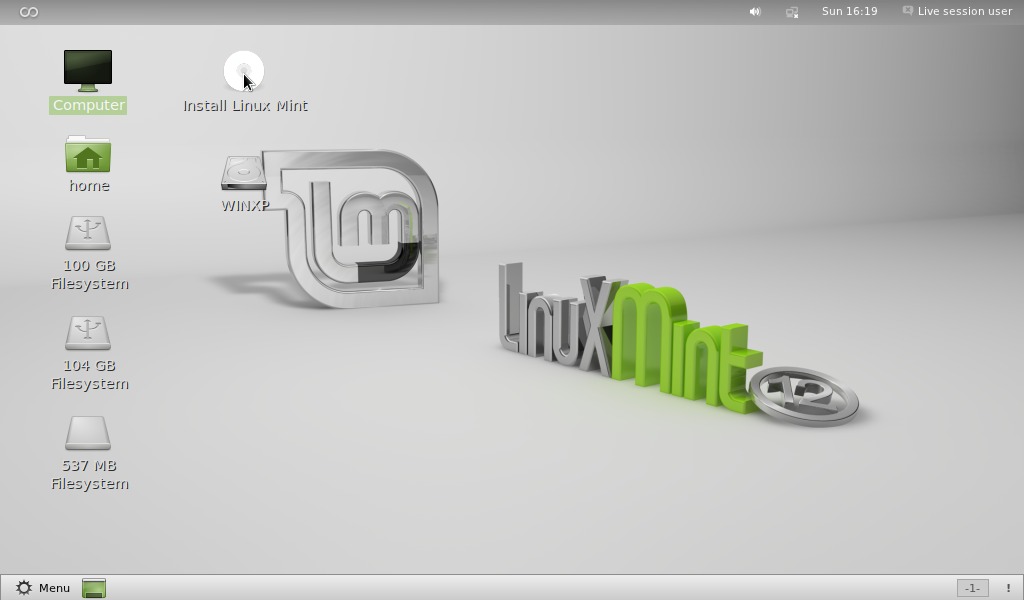"A human being should be able to change a
diaper, plan an invasion, butcher a hog, conn a ship, design a
building, write a sonnet, balance accounts, build a wall, set a bone,
comfort the dying, take orders, give orders, cooperate, act alone,
solve equations, analyze a new problem, pitch manure, program a
computer, cook a tasty meal, fight efficiently, die gallantly.
Specialization is for insects." (Robert A. Heinlein)
Monday, 31 December 2012
Tuesday, 25 December 2012
Saturday, 22 December 2012
What about Alice? (Alice 3.1)
Among the many things changed since a left
i.ph for Blogspot I noticed how some old posts I
had almost forgot have been somewhat “revived” in visitors
interest once moved on the new platform. One of the posts is more or
less regularly tapped is the one
about Alice a Java-based
educational software meant to teach kids programming. I so got
curious and went back to Alice home page in order to see if any
upgrade was available.
Alice 3.1
Installing Alice 3.1 is simple matter of starting
the self-installing script downloaded.
sudo Alice3Installer-Online-3.1.58.0.0-linux.sh
the installation wizard guides through a very simple
installation process where, apart from various “I agree” and
“Forward”, the only real option available is the choice of the
installation path.
Friday, 23 November 2012
Blog-Birthday Four
One more year of blogging passed. It has been a year a bit troubled by the shut down of my old provider (i.ph) and the passage to Blogspot. The platform change brought to an inevitable loss in visits but my will to blog my experiences is still the same. So thanks to all my visitors and ... Stay tuned!
Labels:
Blog-birthday
Tuesday, 13 November 2012
Android programming : Exploring sensors
Sensors are one of the the things that make mobile development different, and
interesting, from the programming of our desktop computers. Modern
mobile devices with their combined capabilities of communicating,
imaging and sensing surrounding environment looks more like a pocket
version of a artificial satellite than a desktop computer. This is
why, after initial hello-worlding,
the first thing I've been looking for in the 'net has been how to
read sensors in an Android application. I got several examples like
here,
all showing how to read a single sensor. I decided so to make more
interesting these basic examples in order to build a simple user
interface able to discover and read available sensors on a device.
The
user interface design
After
reading
about sensors on Android worked I refined my idea on how the user
interface: a selector (also known as spinner) on the top filled with
available sensors list, some details on the selected sensor just
under the selector and sensors values updating on the bottom.
User
interfaces (activities) layout is defined, in Android programming,
trough a XML file. Eclipse Android development plug-in provides a
handy graphical user interface to arrange activity layout. It worked
for me well enough even if I went to manual XML editing a couple of
times just to make things a little faster. Eclipse plug-in also
provide a lot of useful warnings, to a beginner like me, like
reminding not to place hard-coded strings in your interface. By the
way here is, at last, my interface definition.
Labels:
Android
,
Programming
,
Sensors
Friday, 26 October 2012
Test Drive: Ubuntu 12.10 “Quantal Quetzal” on the EEEPC
Ubuntu's
upgrade season at last arrived. I must say I haven't paid a lot of
attention, this time, to the new release (I even missed the beta
release date) and to the endless discussions that usually follow any
new version. By the way I downloaded
Ubuntu and prepared my old 1GB flash drive in order to give it at
least a look.
First impressions
The boot time seems good even with
the increased disk image size (and my slow flash disk drive). Here is
how the new release looks, just after the boot.
Labels:
EEEPC
,
Test-drive
,
Ubuntu
,
Ubuntu-12.10
Wednesday, 24 October 2012
Upgrading to Ubuntu 12.10 “Quantal Quetzal” (on the Veriton S661)
The upgrade season arrived at last. As soon I got enough free
time, last week-end, I started the upgrade process on my desktop
computer.
Doing the upgrade
Doing the upgrade
At first, since the installed version was a LTS one,
I had to enable notification for any new versions in the “software
sources” configuration.
after that the update manager activated the
“Upgrade” button
Labels:
Acer Veriton S661
,
Ubuntu
,
Ubuntu-12.10
,
upgrade
Saturday, 13 October 2012
Android Development on Netbeans (and the EEEPC)
In my previous
post I moved my first steps in Android development world by
installing Android
SDK and Eclipse IDE on my
desktop computer. After successfully writing my first Android
hello-world I went, almost immediately, on how to do Android
development on the EEEPC 900. If it's true the desktop computer is
much more suited for writing code it's the EEEPC tho one I always
bring with me and I use for my experiments.
I'm a big fan of Eclipse and I use it everyday at
work but, when it comes using it on a netbook, it performs very
poorly. Worst of all some Eclipse configuration windows are too big
to fit into the small EEEPC screen and even lack of scroll-bars. This
is why I use Netbeans on the
EEEPC. After a brief looking-up on the 'net I came to NBAnroid
plug-in page.
Installing Netbeans to 7.2
Even if it isn't
required I decided to upgrade my Netbeans installation to the latest
7.2 version. I so removed previous version by launching Netbeans
removal script
sudo /usr/local/netbeans-7.1.2/uninstall.sh
then I downloaded latest
Netbeans version from its download
page and launched the auto-installing script
chmod +x netbeans-7.2-ml-javase-linux.shsudo ./netbeans-7.2-ml-javase-linux.sh
this started the usual
Netbeans installation
wizard
after some “I agree”
and several “Next” I got the new version installed.
Installing Android SDK
Like in my previous post
I downloaded Android SDK from Google's page and extracted it on my
home folder
mkdir androidmv Downloads/android-sdk_r20.0.3-linux.tgz android/
cd android/
tar -xf android-sdk_r20.0.3-linux.tgz
Labels:
Android
,
Development
,
EEEPC
,
Linux
,
NetBeans
,
Netbeans-7.2
Saturday, 29 September 2012
The many steps of an Android Hello-World
As I promised on my last
post,
I couldn't resist not to write at least a hello-world application on
my new phone. I went so through the, a bit long, task of installing
the Android developer
tools and writing my first program with it. I followed,
step-by-step, instructions provided from Google Android SDK how-to
pages. As a start I installed on my desktop computer but, soon, I'll
try installing Android SDK on the EEEPC too.
Installation
The first step I took has
been, of course, installing Eclipse IDE, a quite plain install from
the software centre apart from some compatibility problem
with Oracle Java 7. I had to revert to OpenJDK as default JVM in
order to make Eclipse start.
The second step has been
downloading
and extracting Google's Android SDK. I though, at the beginning,
about installing on a system folder like “/opt”, until I
discovered that Android's Eclipse plug-in takes care of downloading
and upgrading files on the SDK folder. I so went back to installing
it on my home folder since running Eclipse as root user every time
you have to do an upgrade is far from being advisable. By the way
installing the SDK has only matter of extracting the downloaded file:
tar -xf android-sdk_r20.0.3-linux.tgz
Then I started Eclipse
and selected the “Install new software” option from the
“Help” menu opening the plug-in installation form. Here I
added Google plug-in update URL (with the “Add...” button)
and selected all the “Developer tools” items.
Labels:
Android
,
Development
,
Eclipse
,
Hello-World
,
Ubuntu
Sunday, 9 September 2012
New toy on the desk: LG L3 Optimus E400
I'm not easy at changing
my devices, unless they stop working. This time I did sort of an
exception and after only a little more of two years I decided
to change my (still doing its job) Nokia
5800 XM. Android phones always attracted me, since I first heard
of Google promoting this new operating system, but price kept me from
buying one since now. After having a look at the (not many) low
priced models available here in Genoa my choice fell on the LG
L3 Optimus E400. The phones I evaluated had roughly the same
features and price so, at last, had been the plain metal-black design of
the LG phone that triggered my choice. I'm not usually design-driven
in my choices but when design is the only difference ...
By the way the new phone
does all the old phone did even if the camera quality is far from
what the old Nokia had. Is not new that thin bodies and good lenses
are things that hardly go well together.
I'm not going to become a
mobile developer tomorrow but ... be sure I'll post some hello-world
in android as soon I'll find the time.
Wednesday, 29 August 2012
Photo slide-shows on Linux: Imagination
As soon as Summer comes I
find myself juggling with hundreds of digital photos, taken during
trips, holidays, picnics and other “Summer activities”.
This amount of pictures needs a handy way to be shown and distributed
to relatives and friends without becoming too boring. Since the first
time I bought a DVD writer I started producing short slide-shows
videos showing my photos with some transitions and some background
music. I used doing it using an old Windows program but, since I
upgraded
my desktop computer I decided not to re-install that old program and
producing my videos entirely using Linux.
Imagination
Imagination
is a simple program dedicated to producing video slide-shows. It can
easily installed from Ubuntu's software centre. Once started the
program shows a very intuitive user interface with a film strip on
the bottom, a preview area on the left and current slide details on
the right.
Labels:
Imagination
,
Linux
,
slide-shows
Tuesday, 14 August 2012
Arduino: playing with LCD displays
My experimenting with the
Arduino board is continuing even if I'm not gone so far from trying
provided example sketches. That's why I'm writing so little about it.
I recently got a couple of LCD display modules based on the Hitachi
HD44780 chip, that is the most widely used character LCD
standard.
Setting up the circuit
Connection the Arduino to
a LCD display module is quite easy, four wires carry the data while
two more (Enable and R/S) handle the control signals. Of course you
can use the Arduino digital pins you prefer to carry the task but
using pins 5,4,3 and 2 for data signals and pins 12 and 11 fro R/S
and Enable pin respectively will let you test the provided examples
without modification. Apart from connecting wires the only extra
components needed are a couple of trimmers (small variable resistors)
for LCD contrast and back-light intensity adjustment. Here how the
whole circuit looks like (not different from what you can find on
Arduino site
examples.)
Labels:
Arduino
,
HD44780
,
LCD Display
Thursday, 26 July 2012
Developing Gnome 3 extensions (on the EEEPC)
When I decided
to install Linux Mint on the EEEPC 900 I was, among other things,
particularly interested by the hidden flexibility of Gnome 3.
Linux Mint interface MGSE
proved Gnome 3 being far more flexible and configurable than I would
ever imagined by seeing it at first.
At last I managed to find some time to give a look on how Gnome 3
extensions are written. There are many sites on the Internet about
developing Gnome extensions I based my experiments mainly on articles
on this blog.
“Hello-worlding” in Gnome-Shell
A command-line utility “gnome-shell-extension-tool”
is provided to prepare all files needed in a gnome-shell extension.
Once executed:
gnome-shell-extension-tool --create-extension
it asks for the extension name, “helloworld”
in my case, some descriptive info and the extension unique
identifier. This identifier can be any string but it takes the
following mail-like form:
<extension-name>@<your-name>.<your-address>.
By the way my extension identifier was “helloworld.musante@EEEPC900”.
By the way my extension identifier was “helloworld.musante@EEEPC900”.
Labels:
Gnome extensions
,
Gnome-3
,
Gnome-Shell
Friday, 15 June 2012
Test Drive: Linux Mint 13 “Maya” on the EEEPC 900
I know I'm unforgivably
late but, at last, I managed to give a look to the latest Linux Mint
release running live on my EEEPC. I've been a bit busy in this time
bu the truth is also that I'm quite satisfied with my Mint 12
installation so I'm not really eager to upgrade. On the other side
I've been positively impressed
by new Mint's desktop environment, Cinnamon, and I was curious seeing
it on my netbook computer.
First impressions
As usual, I downloaded
Mint 13 disk image, using bi-torrent protocol, from Linux Mint
download page and
prepared a bootable USB disk using Ubuntu's disk preparing utility.
After a relatively fast
boot (for a live version) here is how Mint 13 appears.
Labels:
Linux
,
Linux-Mint
,
Maya
,
Mint 13
,
Test-drive
Saturday, 2 June 2012
Choosing the desktop ...
Since I bought
the new desktop computer I planned testing some desktops, among the
many available for Linux, to experience with the different
interaction ways they offer and to choose the one I felt more
comfortable. My previous hardware poor performances limited me on
using only light-weight desktops (I used XFCE).
XFCE is a honest and robust desktop indeed, but I felt someway
limited provided programs like, for example, Thunar.
Unity
I'm not a Unity fan but I
have to admit that it's a great desktop for beginners. My wife
started using Unity (2D) on the old computer and she found it easier
to use than XFCE. I so decided to install Ubuntu from the beginning
on the new computer in order to make her preferred interface
available in the shortest time.
Labels:
Acer Veriton S661
,
Gnome-3
,
KDE
,
Linux
,
Unity
Tuesday, 15 May 2012
New toy on the desk: Acer Veriton S661
Apart from the subtle pride
of installing latest Linux releases on a six years old computer I
have been feeling the need of a new desktop computer since some
years. So, at last, I decided to buy a new one. Not so very new to be
honest: I got it at a surplus fair, here in Genoa, where I go twice a year,
and they told me it has been used only for “exposition purpose”.
It must be true because its interior is almost free of any dust and
we all know how is difficult to keep dust out of our computers.
The Acer
Veriton S661 is a office targeted compact desktop: with a dual
core 2600MHz processor, 1GB RAM and a 250GB hard disk. It could be
better, especially on the RAM side, but there is time for expansions
in the years to come. The compact case saves some space on my
crumpled desktop (the Sempron 2400 was a mid-tower) and I needed this
more than the improved performances. The case is well organized
inside, in spite of its compactness and can even be opened without a
screw-driver. Last but not least, it's wonderfully noiseless.
Labels:
Acer Veriton S661
,
Install
Tuesday, 1 May 2012
More Mint 12 tuning on the EEEPC 900
After installing
Linux Mint 12 on the EEEPC and fixing
some immediate post installation issues my netbook has been working
fine in all but one last thing. When running on battery power the
EEEPC often warned the battery being near to full discharge.
Sometimes the computer went in automatic power off even with the
battery almost fully charged.
It's no new that the
early EEEPCs battery aren't properly recognized on most of Linux
distributions. That's because of the buggy way EEEPC BIOS handles
ACPI, I noticed it since I first installed
Ubuntu years ago, but it usually never been a problem apart from some
meaningless estimation of the battery duration.
Sunday, 29 April 2012
Upgraded to Xubuntu 12.04 “Precise Pangolin”
Just a
short post about the upgrade to Xubuntu 12.04 of my (old) Sempron
2400 desktop computer. As I started the computer this morning I got
the usual Ubuntu upgrade “Invitation”
I started
the upgrade program after a final window informing on operation to be
performed and requesting for a last confirm the whole upgrade process
started
Labels:
Precise Pangolin
,
upgrade
,
Xubuntu-12.04
Saturday, 7 April 2012
Monday, 2 April 2012
Tips for (happily) backing up your i.ph blog
After talking with another i.ph blogger I tough it may be useful a short post on how I quickly backed up my i.pb blog posts.
i.ph blog addresses
DotPH blogging platform is based on a proprietary platform called Calliope. Not a bad platform at all but a bit outdated today. Among many other problems Calliope doesn't provide it's users with any backup tool. During three years of blogging with i.ph platform I noticed that blog post can be accessed from a dual address: one is the usual long permalink
the other is based on the post number
http://musante.i.ph/blogs/musante/?p=119My backup solution
Once i received the news about i.ph closing its free blogging service I looked for a program able to sweep all my post addresses and automatically downloading at least the page HTML. I discovered I could use a very flexible Firefox plug-in: DownThemAll .
DownThemAll is a plug-ins that works as a download manager for Firefox, among the many features it also allow to start a batch download of numbered items. Just what I needed!
All I had to do has been open the DownTemAll manager window and start a new download process (the plus button). I then configured the download process as shown in the screen-shot (sorry I only have an Italian screen-shot).
the numbers between square brackets are the start and end number post you're going to download while the pattern on the bottom (*url*-*inum*.*ext*) tells DownTemAll hot to name the downloaded files (musante.i.ph-001.htm and so on).
Some final notes
DotPH support promised an easy way to backup our blog content, I'm sure they'll come out soon with such solution but, since restoring a blog is a long work, better to start early.
My method only saves the page HTML file not images or any thing you may have linked in it. this is fine if you have your images hosted on another server (like, for example, fickr). If you have your images hosted on i.ph you'll have to save them separately.
The hard, and boring, part comes with restoring your backed up posts. I'm doing it manually but I have only 117 post to restore on my new blog. If you have more It might be worth looking for an automated way of doing it.
I hope this can be useful. If you have any question, or suggestion, feel free of course to comment here.
Labels:
Backup
,
blogging
,
i.ph
,
musante.i.ph
Saturday, 31 March 2012
A new beginning ...
The provider hosting my current blog, musante.i.ph, is shutting down its free blogging service. So here I am juggling between backing up the old blog and experimenting with the still unfamiliar blogger interface. Unfortunately i.ph people locked my blog for new content so I can't even properly inform my few readers of the changes in act. May be I should have started blogging on a more reliable host from the beginning but I really loved the fact of blogging from a Philippines domain and that short domain name!
By the way here I am, again, facing an empty blog like more than three years ago. I'm going to slowly restore the old musante.i.ph content and, even more slowly, posting new content like before.
Stay tuned!
At last I managed to finish the backup/restore process: all my posts, back to the very first hello world, are now on blogspot.
(Update May 24th)
Since today my old blog "musante.i.ph" seems to be definitively down, its counter stopped beating at 36776 hits. I hope all my few reader managed to reach the new blog here on blogspot.
So long, i.ph, and thanks for all the fish!
By the way here I am, again, facing an empty blog like more than three years ago. I'm going to slowly restore the old musante.i.ph content and, even more slowly, posting new content like before.
Stay tuned!
(Update Apr. 24th)
At last I managed to finish the backup/restore process: all my posts, back to the very first hello world, are now on blogspot.
(Update May 24th)
Since today my old blog "musante.i.ph" seems to be definitively down, its counter stopped beating at 36776 hits. I hope all my few reader managed to reach the new blog here on blogspot.
So long, i.ph, and thanks for all the fish!
Labels:
beginning
,
blogging
,
i.ph
,
musante.i.ph
Tuesday, 13 March 2012
Test Drive: Ubuntu 12.04 Beta1 (Live)
Ubuntu upgrade season is coming and, even if I changed my EEEPC installation to Linux Mint, I'm still curious on how the new Ubuntu release behaves. So, as the new Beta1 release of Ubuntu 12.04 has been released, I couldn't help not to prepare a bootable USB stick and give it a look at least by running it live.
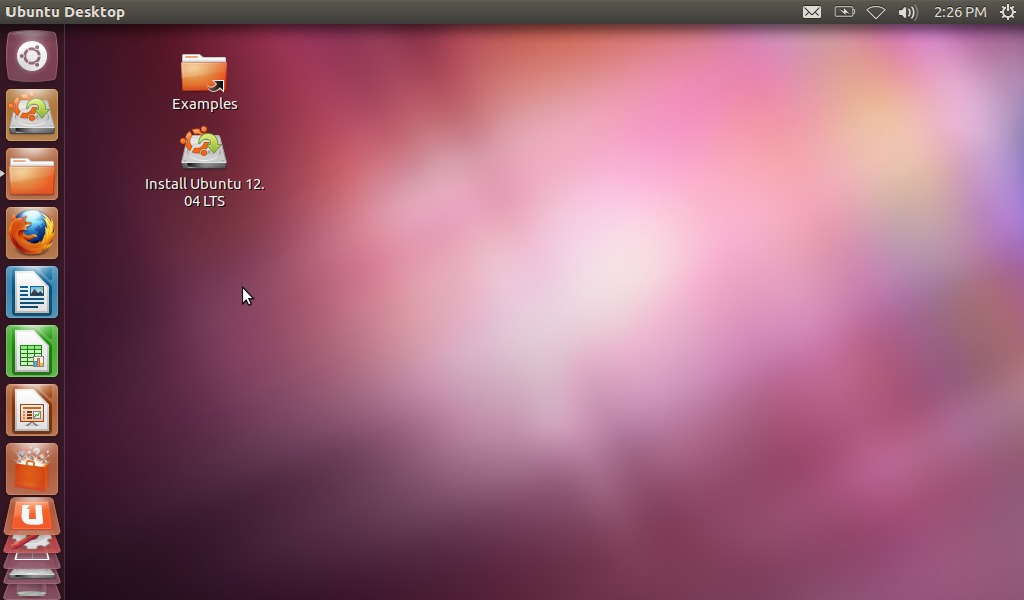
First impressions: Unity improved
Here is how Ubuntu 12.04 looks like on the EEEPC.
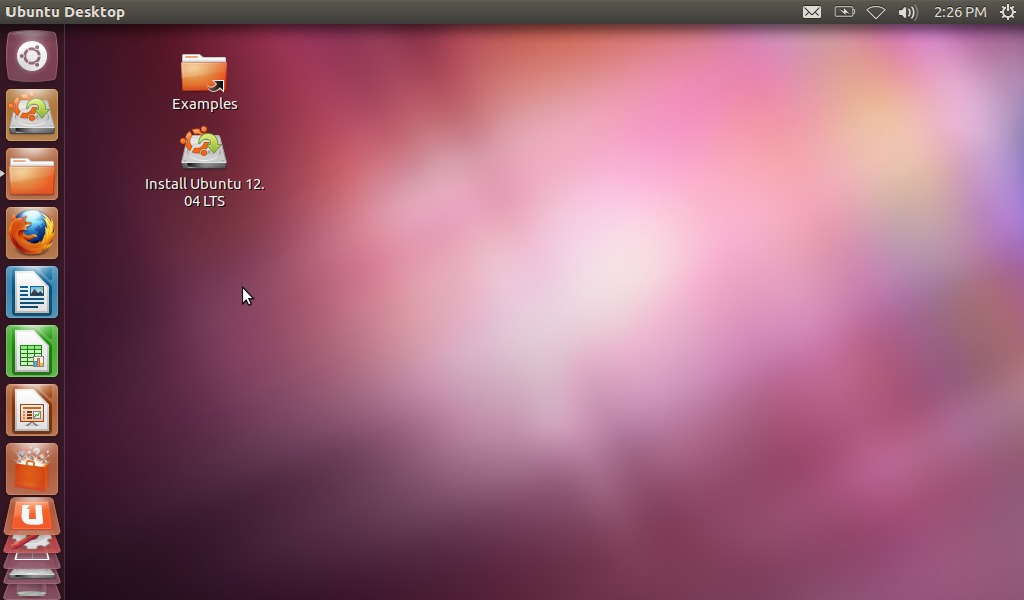
Labels:
HUD
,
Linux
,
Test-drive
,
Ubuntu-12.04
,
Unity
Saturday, 18 February 2012
Linux Mint (on the EEEPC): fixing some post-installation issues
The installation
(upgrade) of Linux Mint 12 on my EEEPC left the system with some little
problem to be solved together with many applications that had to be
reinstalled. Not all of these problems are Mint-specific since one, at
least, hat its solution reported on a Ubuntu forum. And I'm not also
sure if these problems appears after upgrading from Ubuntu to Mint 12 or
after a fresh installation too. By the way all have been solved with a
couple of shell commands. I spent more time looking for solutions than
executing them, so I hope it might be useful to have them all in the
same page.
Missing Windows boot option
The
first thing I noticed once I rebooted the EEEPC just after installing
Linux Mint was that the Windows boot opting was missing from the Grub
boot menu. After a brief looking for it in the 'net I did find on Mint forum a couple of commands to solve it:
sudo os-probersudo update-grub
Friday, 3 February 2012
Mint me too!
Upgraded from Ubuntu 10.04 LTS to Mint 12
At last I decided to upgrade my EEEPC 900! The Ubuntu installation I was still using on it (10.04 LTS Netbook edition) was getting old so, after many live testing, and some “Test Drive” post I settled for installing Linux Mint 12 “Lisa”.
Why Mint?
If you read my post about Linux Mint test you'll have certainly noticed that it impressed me quite well. I mostly liked the Mint approach to user interface both open to innovation and respectful of old users. But what eventually led me towards a Gnome3 based distribution has been discovering, thanks mainly to Linux Mint, how this desktop environment can be expanded. I discovered, in fact that Gnome3 can be expanded using Javascript programming. Many extension are being developed and can be downloaded and installed from a Gnome3 page. Plenty of documentation and examples are available. Gnome3 guys didn't give of flexibility that had been Gnome2 characteristic, they just left it well hidden.
Installation
I prepared the installation, like usual, by writing a bootable SD card with Ubuntu's start-up disk tool. I then booted the EEEPC and started the installation program.
Labels:
EEEPC-900
,
Installation
,
Linux
,
Linux-Mint
Friday, 20 January 2012
Recovering photos from a damaged SD Card (again)
It happened again! I suppose it's because of some hardware problem but my old Sempron 2400, every now and then, makes unreadable a SD card while I'm reading it. This time the damage had been particularly nasty since the recovery method I usually apply (using foremost command) only recovered a handful of of files before stopping because of a “write error”. I so tried another recovery program: Photorec.
Installation and recovery
Photorec is part of the Testdisk disk recovery package it can be installed form Ubuntu's software centre or with apt-get command
sudo apt-get install testdisk
once installed Photorec can be executed by command line
sudo photorec
Photorec has a simple but effective character interface with a wizard-like organization: at first I've been asked for the device to recover
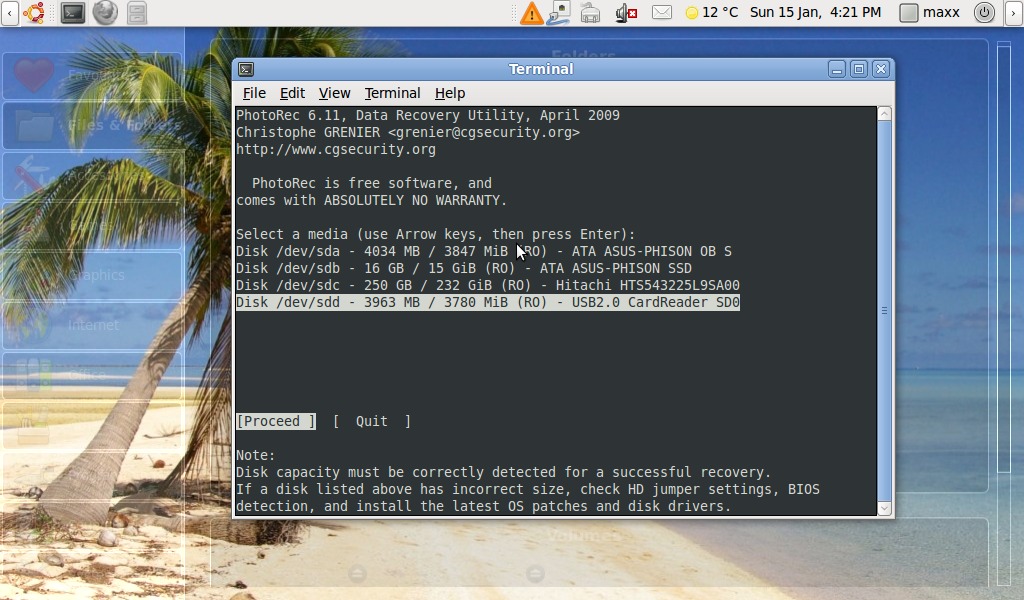
then the partition type, I selected “Intel”
Labels:
EEEPC
,
Linux
,
Photo-Recovery
,
Photorec
,
TestDisk
Tuesday, 10 January 2012
Backing up the EEEPC with SystemRescueCd
I'm going to upgrade my EEEPC Linux installation, at last. Before doing any big operating system change It's a good practice to make a full backup of the system partition. Just in case something goes wrong and you want back your old working system. Dedicated Linux distributions are the ideal solution for partition backup and recovery since they let you easily recover even from a non-starting system situation. Last time I backed up my system partition, when I switched from Xandros to EEEBuntu I used Clonezilla. This time I decided to use a more flexible distribution: SystemRescueCd.
Installation
Like its name may suggest SystemRescueCd is a small Linux distribution specifically designed for disk recovery tasks, and it's provided with some invaluable (life saving) tools like GParted or Partimage. I downloaded SystemRescueCd ISO image from its download page then prepared a bootable USB disk following the site how-to.
First I mounted the ISO image
sudo mount -o loop,exec ./SystemRescueCd-x86-2.4.0.iso /tmp/sysrescd/
then I started the USB installation script from the mounted ISO image
cd /tmp/sysrescd/
sudo ./usb_inst.sh
a simple but effective interface shows-up there I selected the USB disk device and let the installation start.
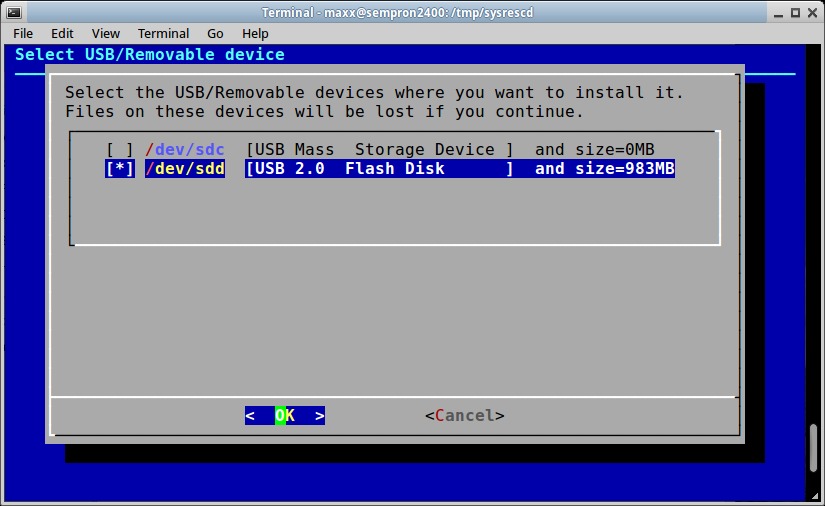
It may happen that the Installation interface shows your device with a 0MB disk size and then exits with an error message when you try to install. This can be easily solved (thanks to this forum post) by manually unmounting your device using the console command.
umount /dev/sdd1
Labels:
Backup
,
EEEPC-900
,
Linux
,
Partimage
,
SystemRescueCd
Sunday, 1 January 2012
Subscribe to:
Posts
(
Atom
)