First impressions: Unity improved
Here is how Ubuntu 12.04 looks like on the EEEPC.
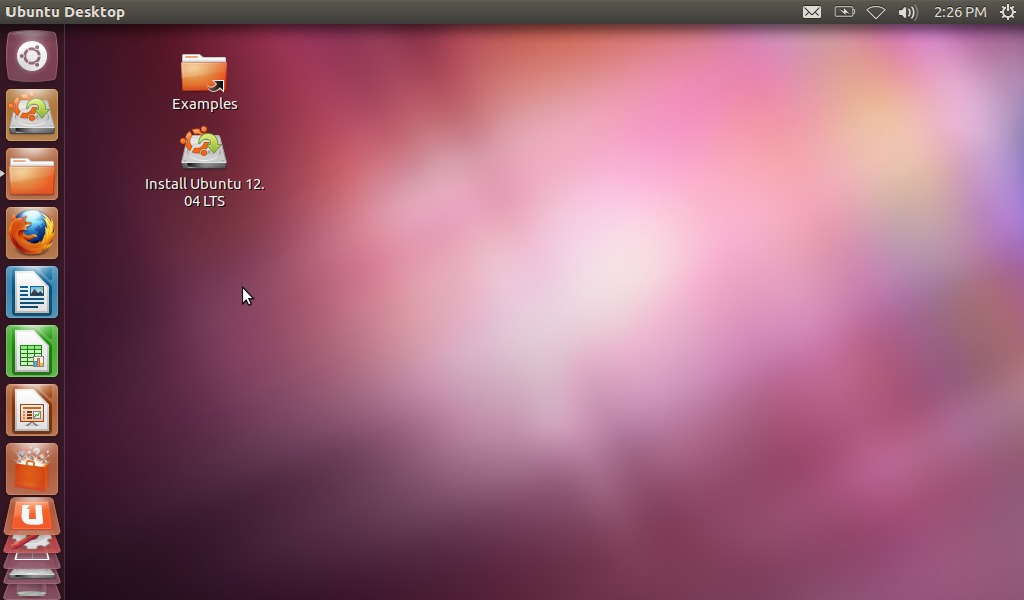
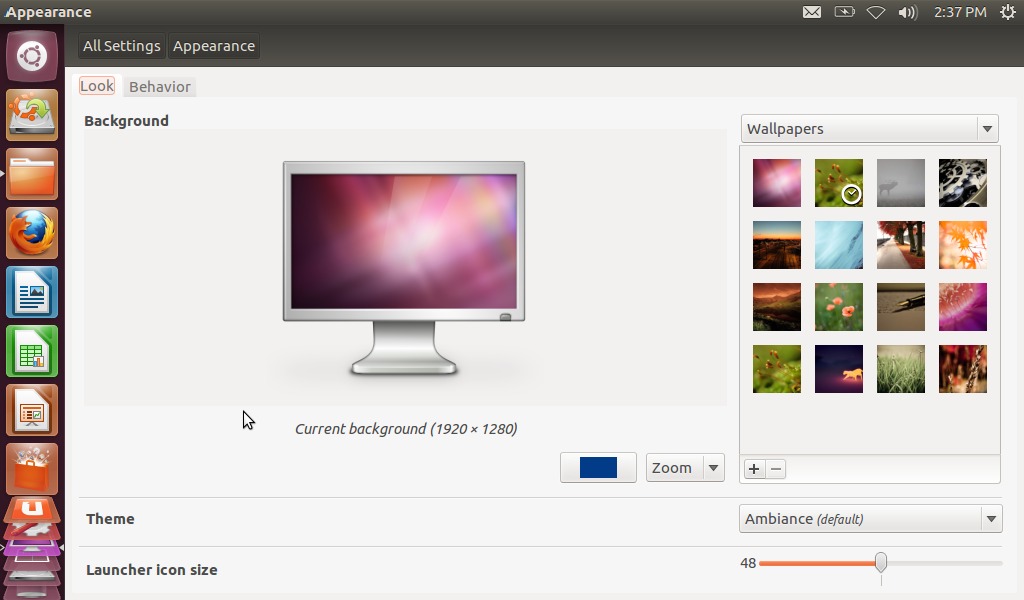
More important the changes in the dash view: the big buttons have been removed and replaced by a list of recent files and applications. Definitively more useful in my opinion.
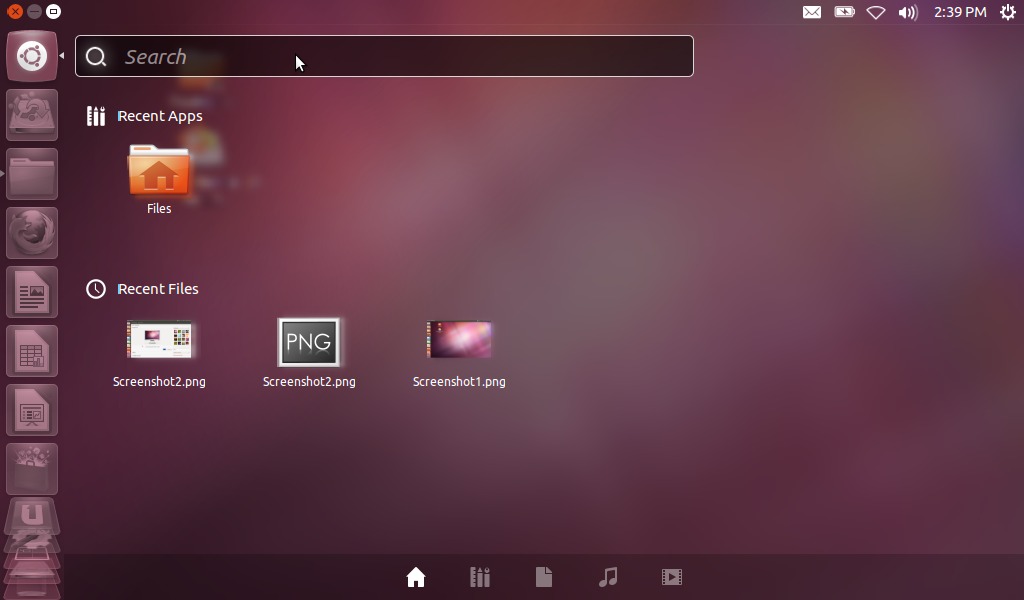
The application browser also has been improved: the filter buttons now allow multiple selection and, more important, the application browser keep memory the last filter used when closed (I've been asking for it since the first times I tried Unity).

Last but not least the system overall stability appeared to be excellent without a single error during the whole test. Not bad for a beta version.
HUD: Much Ado About Nothing?
Most of discussion about the new Ubuntu release has been around the so called HUD. An interactive search mechanism that, as Ubuntu people say, should in future remove the need of menus in applications. The basic idea isn't bad but let me say its implementation is pretty non existent. Once activated by tapping (not holding down) the “Alt” key the Ubuntu HUD reveals as a bare menu voices search.
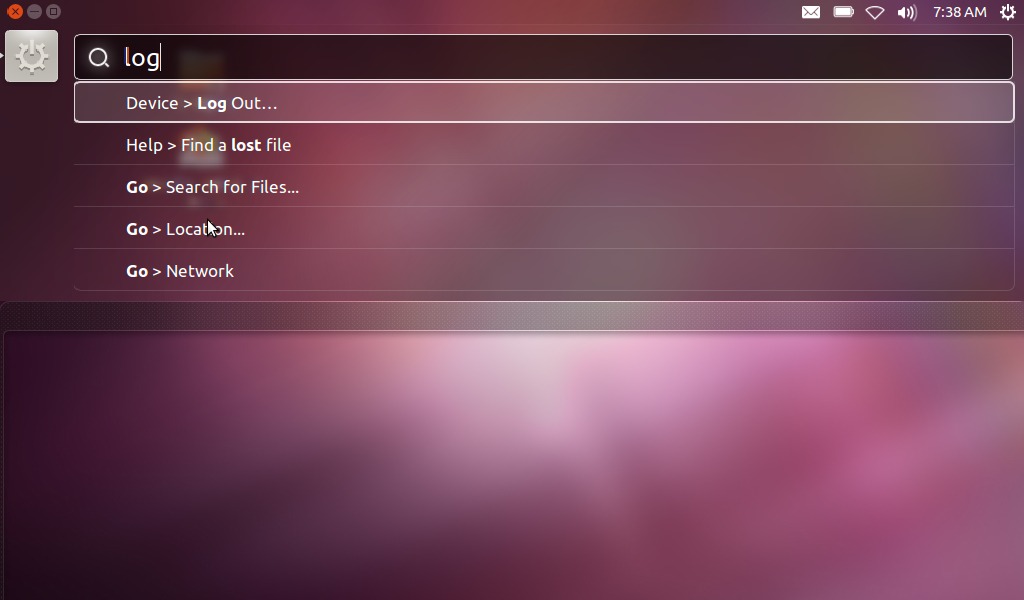
I tried typing some simple synonym
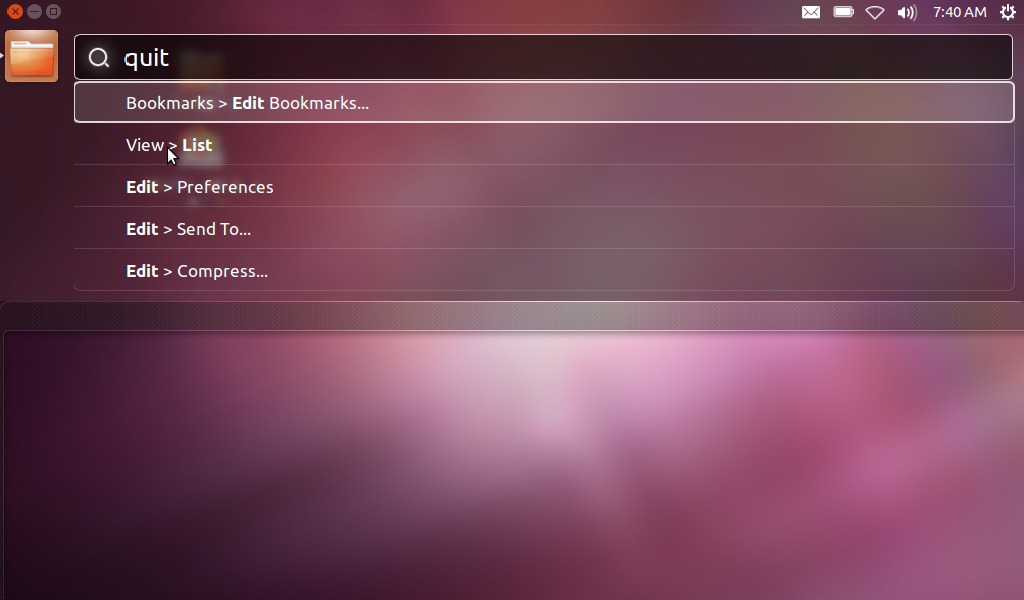
or some application name
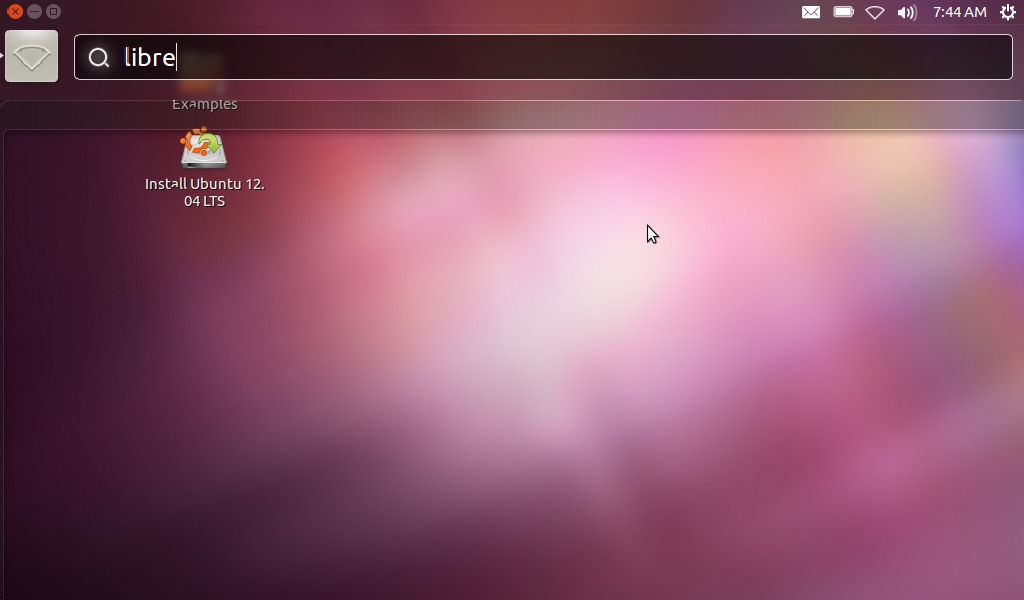
without any meaningful result. Text searching among menus is a useful tool but hardly I'd call it revolutionary. I know HUD is a unfinished product but after so much discussions on the 'net I expected something more, at least having it integrated with the already well working application and file search.


No comments :
Post a Comment