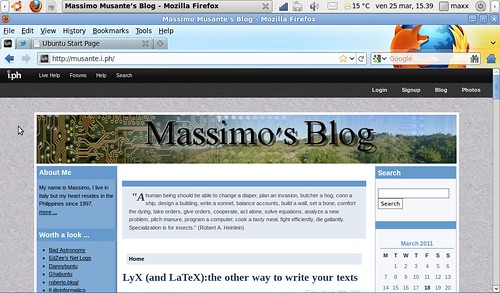Just a short post to report my impressions on the just released version 4 of Mozilla's browser. As soon as I realized a stable version has been released I decided to install it on the EEEPC 900.
Download and Installation
Mozilla download page offers, for Linux computers, a tar archive installation option but for Debian based distribution a repository is also available. Plenty of sites reports installation instructions I got them from here.
So installing Firefox has been matter of simply typing the following command in the console:
sudo add-apt-repository ppa:mozillateam/firefox-stablesudo apt-get updatesudo apt-get install firefox
First impressions
Here is how Firefox 4 looks like.
On Mozilla web page they say the new Firefox is six time faster than the previous version, may be it doesn't look exactly six time faster when you use it but it appears faster without doubt. Compared to Google Chrome pages loading times seem to be almost the same, but Chrome is still more responsive on more Javascript filled pages, I'd say that Firefox has almost filled the gap to Google rival. By the way, whatever you choose, it's good to have the problem of choosing. Especially speaking about browsers.
Update
Since I had some comments about it, let me explicitally remind that these instructions (should) work with Ubuntu. Installing Firefox on the EEEPC's original Xandros installation, if possible, is a different thing. Like I did already write in comments you can try the script posted here (the page is in Italian), or you can think about installing another Linux distribution like Ubuntu or Puppy Linux.