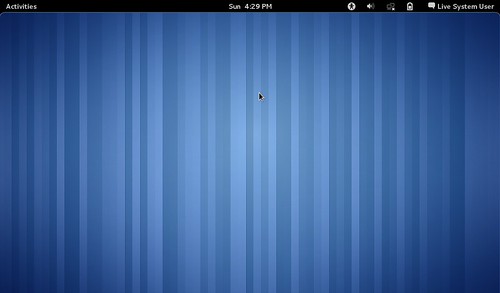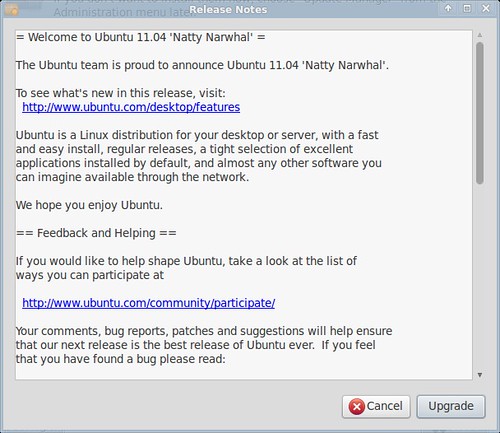May be I should stop live-testing distribution to start doing something more useful, but as my netbook remix (10.04) installation is getting older I'm looking for a proper replacement of the user interface I'm most addicted. So I couldn't resist not to load an SD card with the latest Kubuntu (KDE based Ubuntu version) release to give it a test on the EEEPC 900. I downloaded so Kubuntu disk image and prepared a bootable SD, as usual, with Ubuntu bootable disk creation tool.
First impressions
After boot Kubuntu starts with its “Plasma” interface and welcomes you with the application browser, here called “Search and launch”.