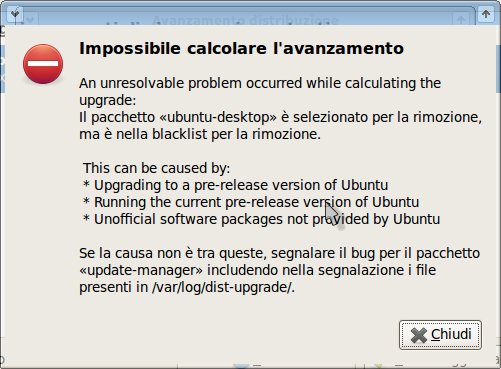The upgrade season continues: after upgrading the EEEPC 900 I decided to upgrade the little headless server (PIII at 550MHz) I keep mainly as
Torrentflux server and for server-side experimenting.
Upgrade process (a little troublesome)
I started the upgrade process, as suggested in
this Ubuntu page:
sudo do-release-upgrade --devel-release
The upgrade program informed me that I was upgrading from a SSH session and, once I confirmed, it started with the download of new files (quite a smaller download than standard Ubuntu). Unfortunately I had the bad idea of continue working on my desktop computer (Sempron 2400) and I managed, at last, to have my desktop system locked and the SSH connection, with the upgrading process, lost. (Definitively memory intensive processes like panorama stitching aren't a good Idea while waiting for some important task to complete). As second error I did not use the
GNU Screen utility to start upgrade process so I had no mean to recover the lost session. At last I did let the upgrade process to continue until I realized, checking it with the “
ps” command, that it was clearly waiting for an user input. At this point I had no option but to restart the computer.
After the computer restarted I launched again the “do-release-upgrade” command (I used the screen command before this time) and the upgrade process resumed exactly from point it was arrived before. I cannot guarantee that you can stop and restart the upgrade process from any point but fortunately it worked from me. The upgrade process continued, with e lot of replace-or-keep-old-file user input requests until it arrived to the final restart and I had, eventually, my little server fully upgraded and working.
Conclusions
The second upgrade has been successful even if with some problems (my fault not Ubuntu's) just one thing: if you are running some important task over an SSH connection never ever forget using the screen utility before.