I promised myself to give a try to Linux Mint many times (and tweeted this intention a couple of times too) but I ever postponed this post until now. My personal dissatisfaction about new (Unity and Gnome3) user interfaces and some good reviews I read on the 'net triggered in me the decision to download Linux Mint 12 (RC) and place it on a SD memory card for a live test on the EEEPC.
I so downloaded the 1GB DVD image, using torrent, from Mint download page and prepared a bootable SD card with the tool provided in Ubuntu. I had no problems doing so, I suppose because Mint is a Ubuntu-derived distribution.
MGSE: the Mint way to the desktop
What makes Mint different from other distributions is that, in spite using Gnome 3, it welcomes the user with the familiar desktop interface we all were working with until less than a year ago.

What Mint developer did has been to develop an extension to Gnome 3, Mint Gnome Shell Extension (MGSE), to reproduce a classic desktop with icons, start menu and top and bottom panels. The trick works fine enough: It's not Gnome 2 and the start menu works in a slightly different way than usual, but the whole effect is far less disorienting than the raw Gnome 3 interface.
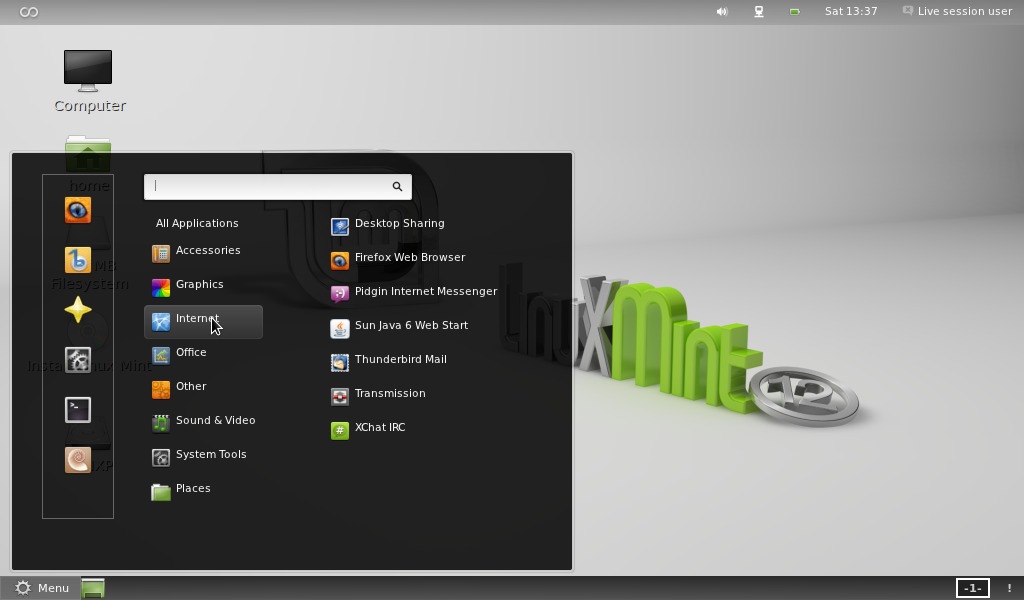
By pressing the EEPC “Home” key, or clicking on the “infinite” icon on the the top left screen corner, the standard Gnome 3 view is made visible.

The “Start” menu is strictly related to Gnome 3's “Applications” window, it behaves in the same way, filtering results instead of organizing them in a tree, only it's scaled down and reorganized in a more practical layout, with filters on the left side.
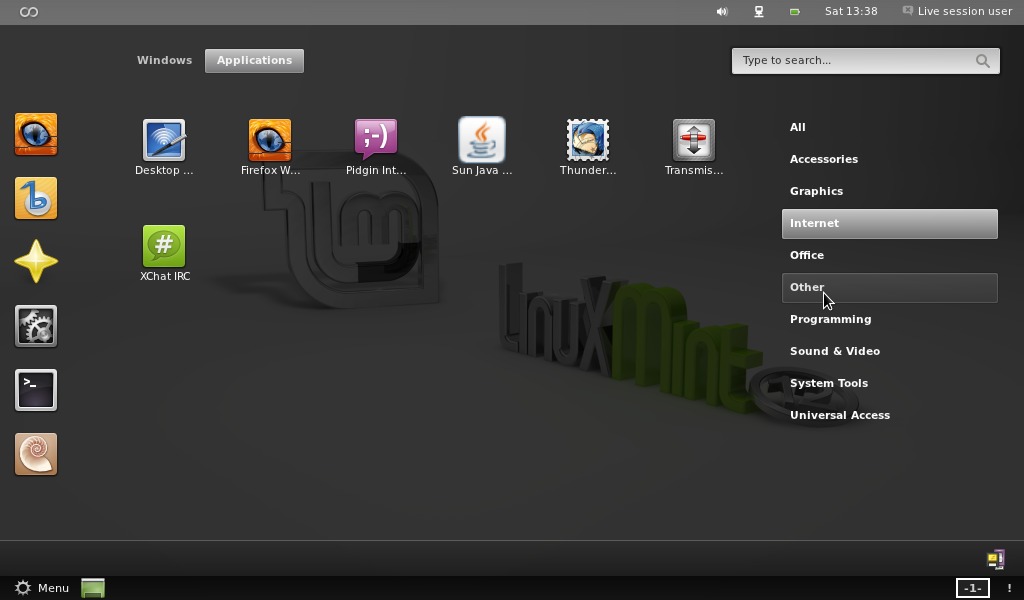
And more …
There would be a lot more to write about Mint, let me add just one: the “Advanced Setting” that let you configure some desktop aspects, still far from Gnome 2 or XFCE flexibility but much better than Gnome 3 and Unity one-fits-all philosophy.
Conclusions
This post should have been titled, by my usual title scheme, some thing like this: “Test drive: Linux Mint 12 RC on the EEEPC”. If I decided to change my title, mimicking the famous Ubuntu Linux slogan, it's because Linux Mint really reminded me the Ubuntu Linux of the early years. What, in Mint, makes the difference and is, probably, the origin of its rapid success is being designed on the user needs and what most users asked was not having to learn again how to interact with the computer. May be Canonical too should give a look at Mint and think about giving their users what they ask: a menu, icons on the desktop and some configuration tool.


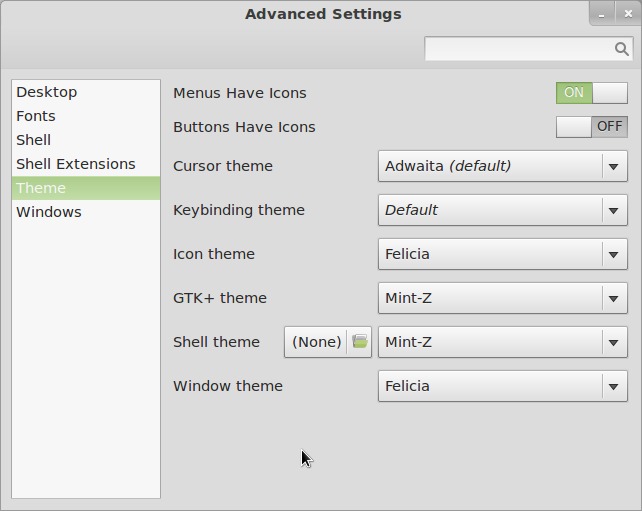
No comments :
Post a Comment