Sometimes I bring home old computers like other people bring home stranded pets. I've been given from a friend an old HP Omnibook Xe2 laptop. It's a 333 MHz Celeron based computer with 64MB RAM and a 12'' screen. It was a decent hardware configuration … twelve years ago. Of course the first question that came up has been: “Can I run Linux on it?”.
Wary or Lupu?
Speaking of old computers Puppy Linux is probably the most famous solution. Two version are actually available at Puppy's download page: the Ubuntu-Lucid based “Lupu” (V.5.2.5) and the more traditional “Wary” (5.1.2). I downloaded both but, unfortunately, while testing the distributions in live mode from CD Lupu showed some problem locking the system every now and then. I so went for installing Puppy Linux “Wary”.
Installation
I started the installation by launching the “Puppy universal installer” application and selecting, among the various options, the installation on the internal disk.
I've then been asked what to do with the selected disk
I first selected the filesystem partition button which opened the familiar GParted tool, here I prepared a bigger ext3 partition and a smaller one as swap.
I've been then asked how to proceed in the installation and I selected the “Full” installation option.
After some file-copying activity, not very long since Puppy has an extremely small footprint, I've finally informed that Puppy was properly installed.
Puppy universal installer doesn't automatically install GRUB to make your disk bootable so I had to launch the “GRUB Installer” tool.
I selected the “simple” automatic GRUB installation option, selected to use the standard console based boot screen and confirmed what partition to install it
I then instructed GRUB installer to install on disk master boot record.
and, at last, I could reboot the computer and have my Puppy Wary 5 installation running.
Now what?
I proved that I can install Linux on a such old machine, Puppy runs fine enough on the Omnibook, considered the hardware limitations, now the question is “What could I do with it?”.
The computer is wonderfully silent and it could be, for example, a great TorrentFlux server if it wasn't for the small disk space. It could be also transformed in a nice console for playing old games and … what else?
So, please, let me know what would you do with this old HP Omnibook XE2?


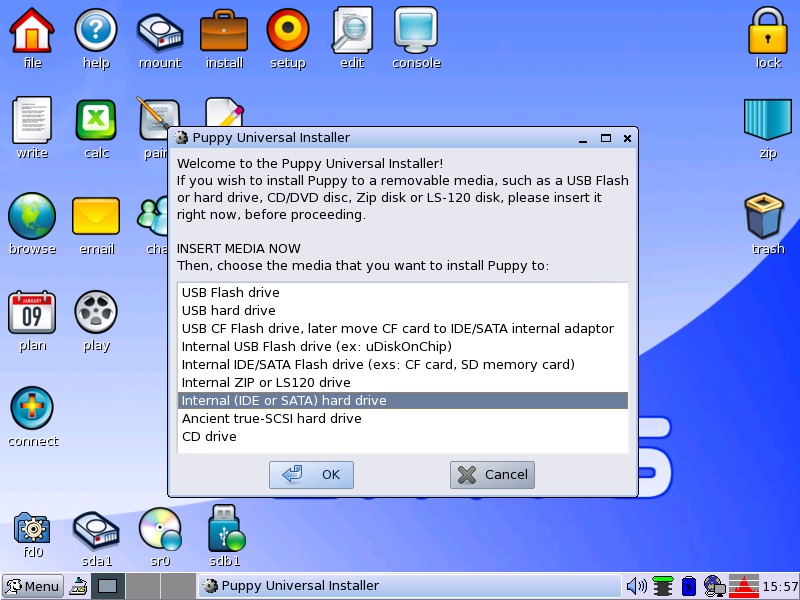
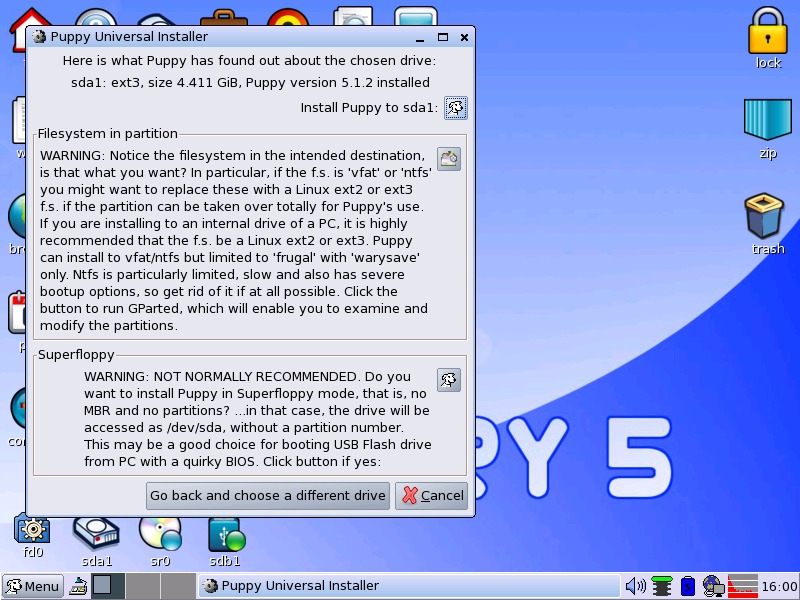
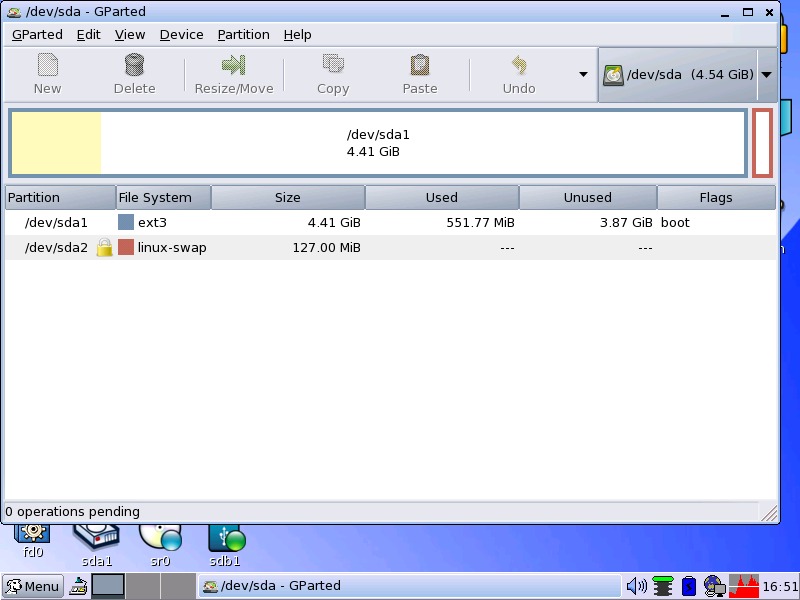
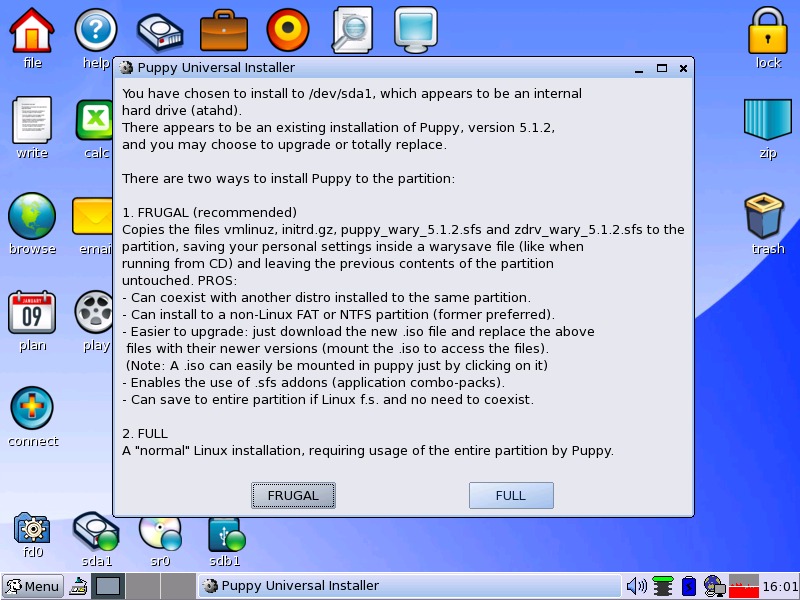
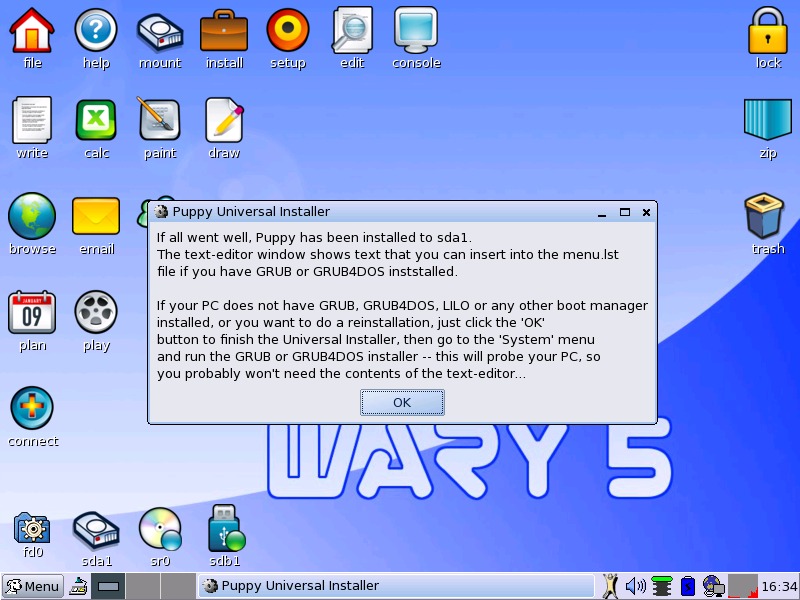
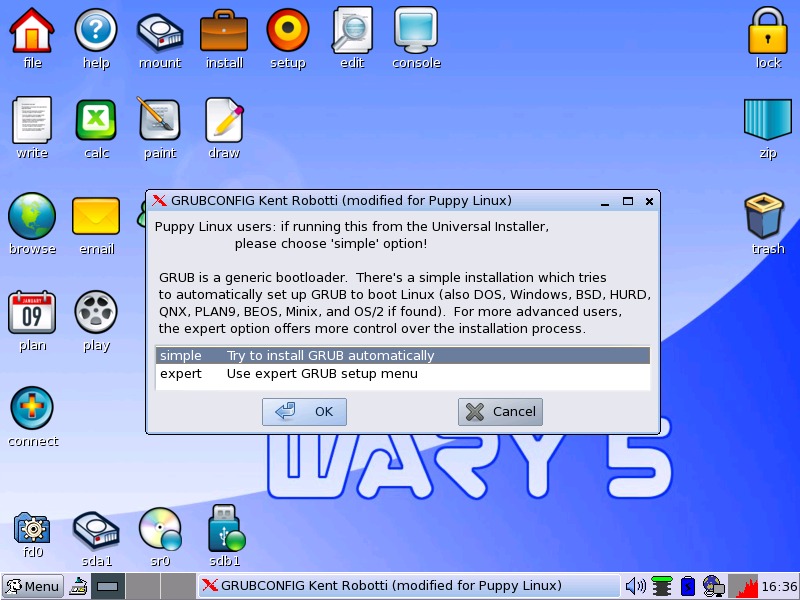
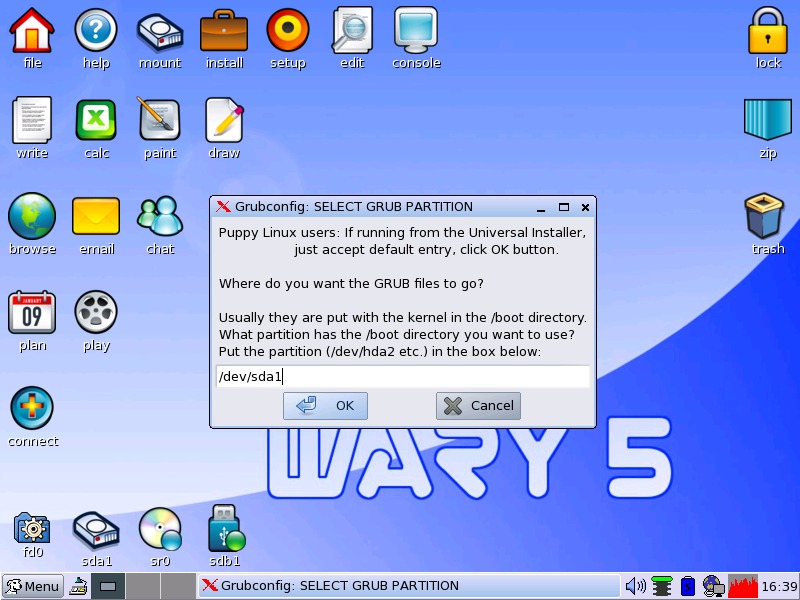
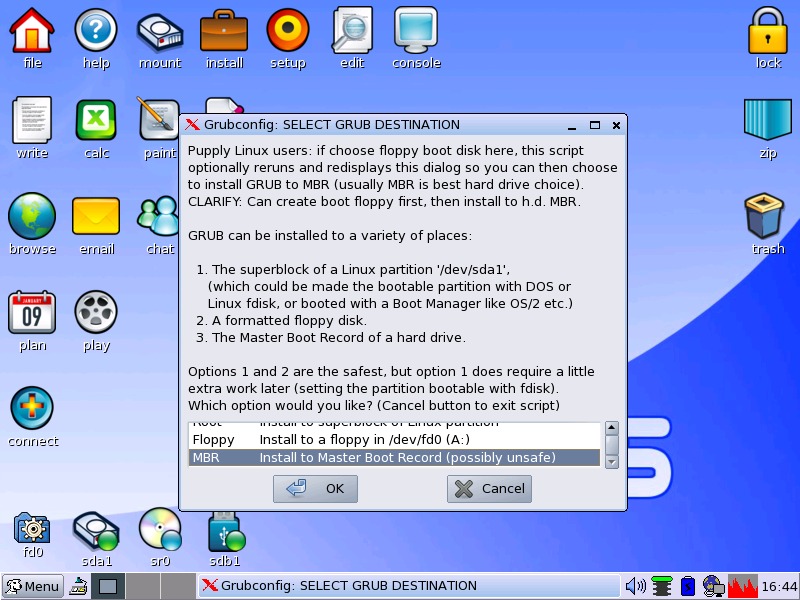
No comments :
Post a Comment