Again, with the coming of spring, also Ubuntu upgrade season is arriving. Last upgrade season left me quite unhappy since the new Ubuntu user interface “Unity”, released with the netbook edition performed very poorly on my EEEPC. Now the new release has reached the beta stage and I decided to try it, in live mode, to see if any improvements have been made.
Download and install
First impressions
Here is how the new release looks like:
the good news are that the Unity interface performs in a satisfying way even on a not-so-new computer like the EEEPC 900. The overall stability seems good since I didn't notice any remarkable error message during the time I tested the system.
Unity interface has been made definitively more usable correcting some of the problems I noticed in previous version: Nautilus file manager has been made accessible by a simple “Home” button.
also mounted disks are automatically placed as buttons in the side bar making definitively easier accessing to files resources
multiple windows can be shown and controlled simply by clicking again on the same sidebar button, it's a very natural way to handle with them after all
still there is the file browser button but its presence is almost irrelevant since there is an easier way to access files using Nautilus.
the application management is virtually unchanged: there still is the big-buttoned “home” interface (that can be recalled by EEEPC “home” button)
and still there is the the same Unity's application launching interface
this is the part I really dislike about Unity interface: the application manager isn't hierarchically organized (and I'm very hierarchically minded), it doesn't remind the last filter used in selecting applications and it wastes precious screen space by pointlessly showing you applications you don't have installed. Definitively not my idea of application manager.
Conclusions
The new Unity based Ubuntu is a lot better than previous version and I appreciate Canonical efforts to look for a new way to user interface but I wonder if they are headed in the right direction. I think it might be time to separate lower level window management with higher level file and application management applications. Unity user interface doesn't offers a lot more than application dock programs like CairoDock or Avant Window Navigator and it lacks all the configuration options these programs have. Concluding I'm not going to upgrade my EEEPC to unity this month, I'll keep using the currently installed version (the 10.4 LTS netbook edition) and, when I'll upgrade, I'll probably head toward a plain Gnome with some well configured dock application.


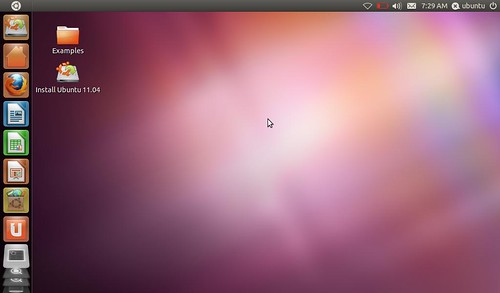
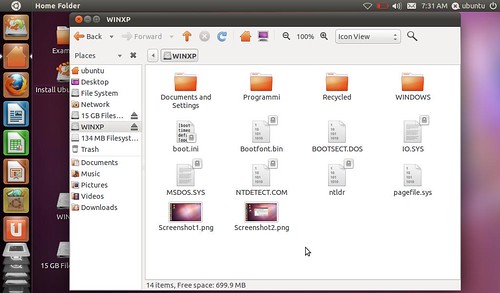
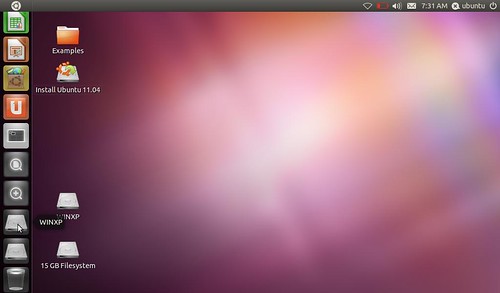
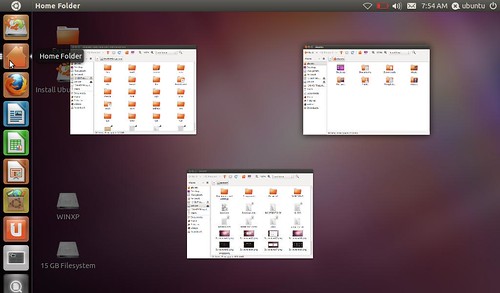
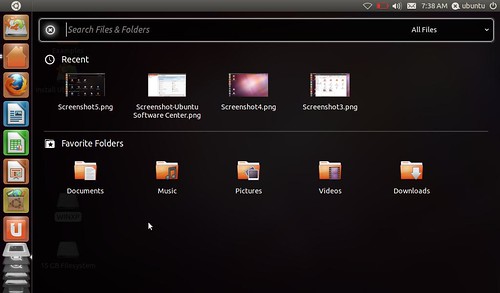
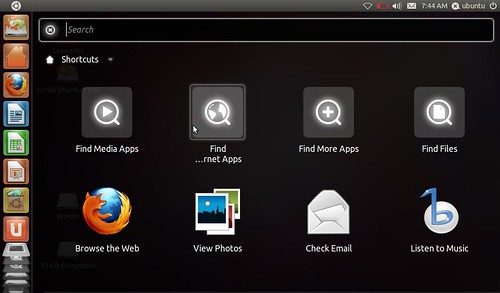
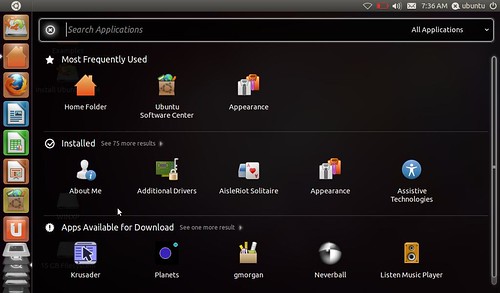
No comments :
Post a Comment