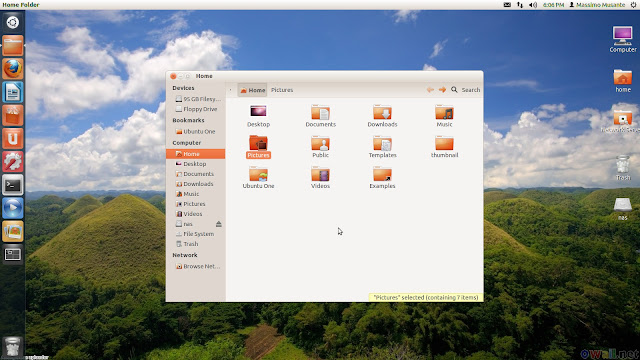I know I'm unforgivably
late but, at last, I managed to give a look to the latest Linux Mint
release running live on my EEEPC. I've been a bit busy in this time
bu the truth is also that I'm quite satisfied with my Mint 12
installation so I'm not really eager to upgrade. On the other side
I've been positively impressed
by new Mint's desktop environment, Cinnamon, and I was curious seeing
it on my netbook computer.
First impressions
As usual, I downloaded
Mint 13 disk image, using bi-torrent protocol, from Linux Mint
download page and
prepared a bootable USB disk using Ubuntu's disk preparing utility.
After a relatively fast
boot (for a live version) here is how Mint 13 appears.