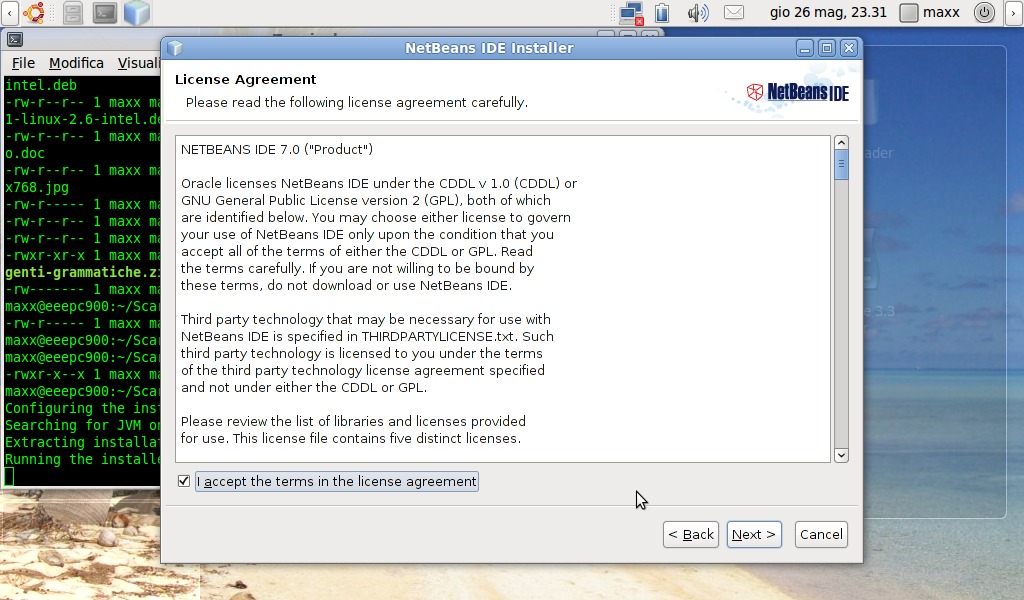As some of my readers may already know I use the EEEPC also as a highly portable development environment. Netbooks aren't meant for heavy writing tasks like programming but having a handy development environment ready to experiment what you have just read on an e-book is a priceless feature for a programmer like me. (let me add that I doubt that e-readers or tablets will ever able to provide such feature). I so decided to upgrade Netbeans, Sun's (now Oracle's) development environment to the latest version (from 6.9 to 7.0).
Installing Netbeans is a quite simple task: I downloaded the self extracting script from Netbeans download page, made it executable:
chmod +x netbeans-7.0-ml-javase-linux.sh
and executed it as super user
sudo ./netbeans-7.0-ml-javase-linux.sh
Super user is only needed if you want install Netbeans in a path available to all users, you can execute the installation script normally and install Netbeans in your home folder.
As the installation application starts it welcomes you, as usual, with a couple of friendly license agreements