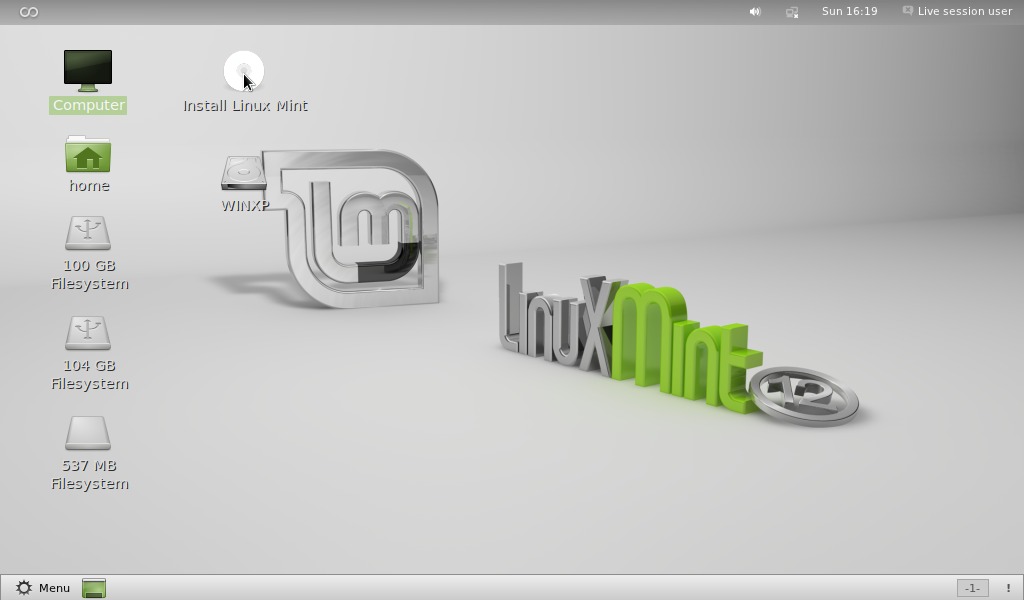The installation
(upgrade) of Linux Mint 12 on my EEEPC left the system with some little
problem to be solved together with many applications that had to be
reinstalled. Not all of these problems are Mint-specific since one, at
least, hat its solution reported on a Ubuntu forum. And I'm not also
sure if these problems appears after upgrading from Ubuntu to Mint 12 or
after a fresh installation too. By the way all have been solved with a
couple of shell commands. I spent more time looking for solutions than
executing them, so I hope it might be useful to have them all in the
same page.
Missing Windows boot option
The
first thing I noticed once I rebooted the EEEPC just after installing
Linux Mint was that the Windows boot opting was missing from the Grub
boot menu. After a brief looking for it in the 'net I did find on Mint forum a couple of commands to solve it:
sudo os-probersudo update-grub