With the recent
release of the long awaited Java
8 Oracle also
released the latest version of its development environment Netbeans.
JDK8 and Netbeans have been made available as single updates or
together in a bundled
package. Since I wasn't fully satisfied from my recent upgrade
to Netbeans 7.4 I was more than willing to upgrade.
Installation
The bundled package is in
the form of the usual self-executable file Oracle provides to
distribute Netbeans installations, let me say the installation
process couldn't be easier.
I executed the
installation file from shell …
chmod +x jdk-8-nb-8-linux-i586.shsudo ./jdk-8-nb-8-linux-i586.sh
the installation wizard
started
and a few more
information like the installation path of both Java and Netbeans.
Eventually the
installation wizard started copying all required files and in moments
I had both Java and Netbeans installed.
of course the
installation process doesn't remove the old version packages. I'll
delete Netbeans 7.4 soon using the removal script stored in the
Netbeans folder (/usr/local/netbeans-7.4/uninstall.sh). I'll instead
keep Java JDK 7 a little longer just in case I need it for some
compatibility test.
First Run
Just after installation
completed Netbeans asked about importing existing projects
then it started
regularly.
I tried closing Netbeans
and starting it again many times but the problem at startup I noticed
with 7.4 version fortunately didn't show anymore. I tried compiling
and running some of my test projects and everything went fine with
JDK 8. Netbeans 8 on the EEEPC 900 is, if not fast, at least fairly
usable.





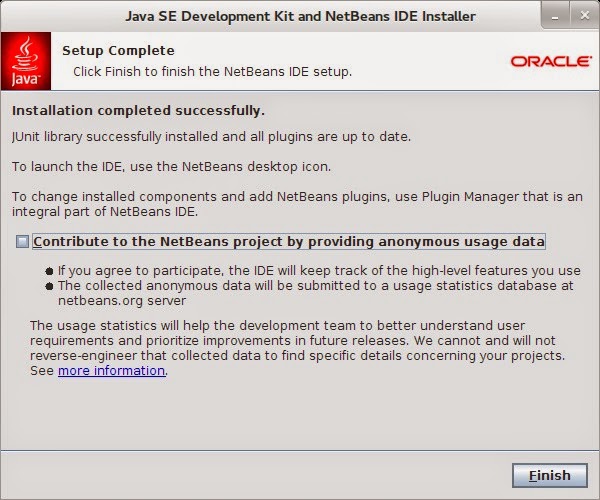


No comments :
Post a Comment